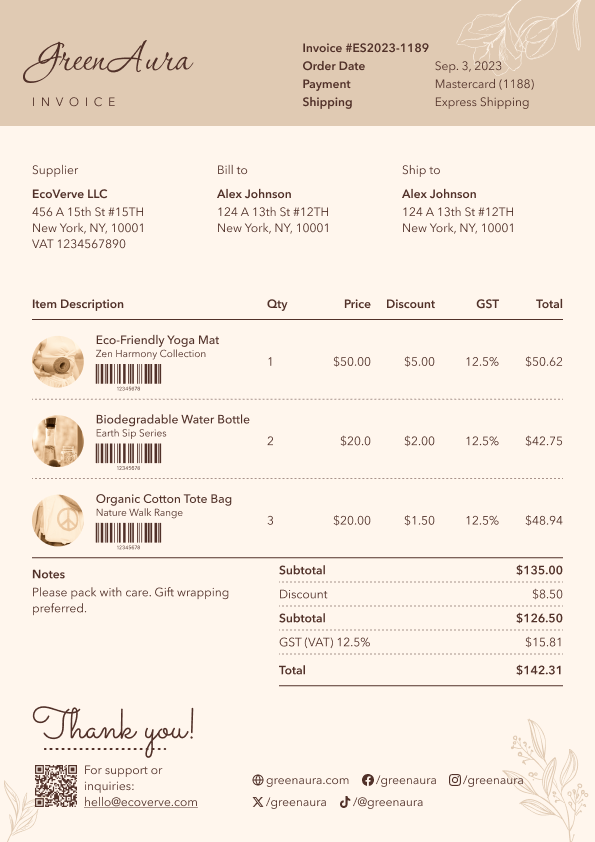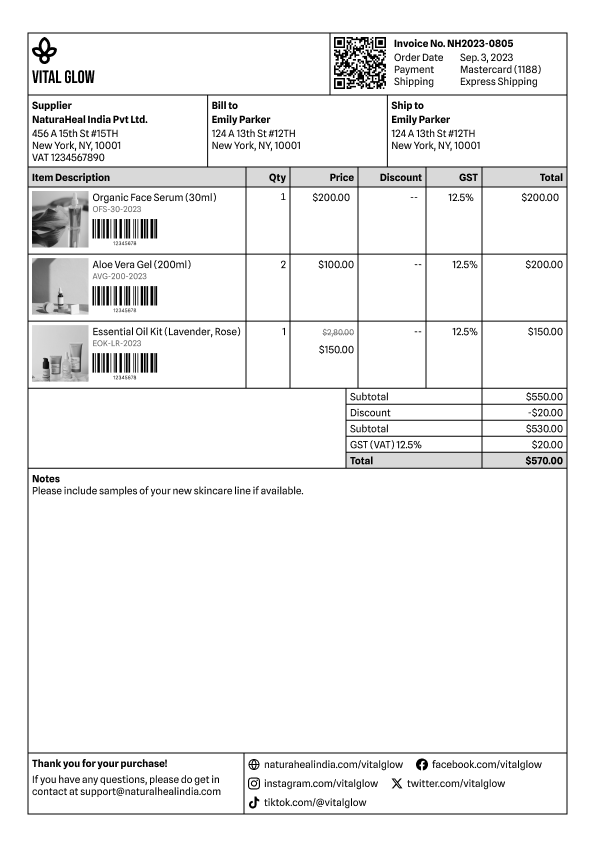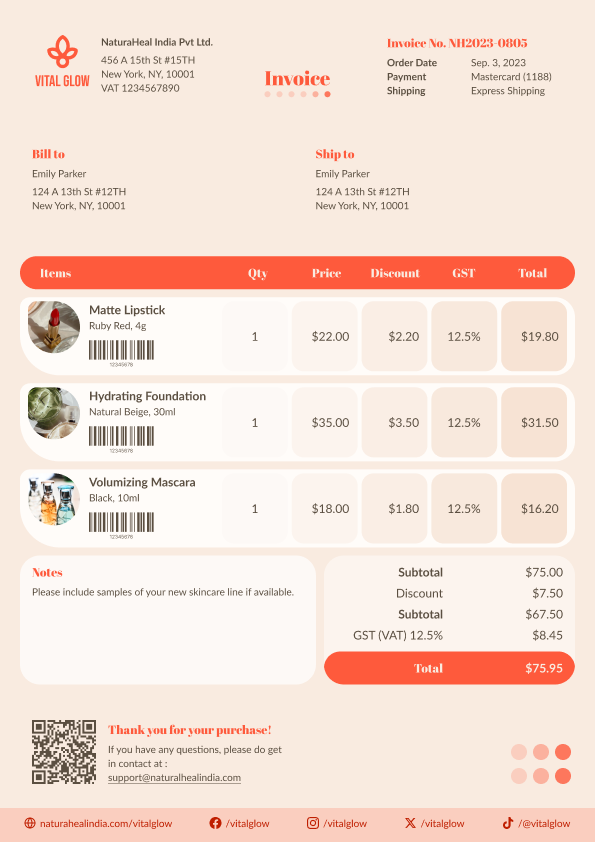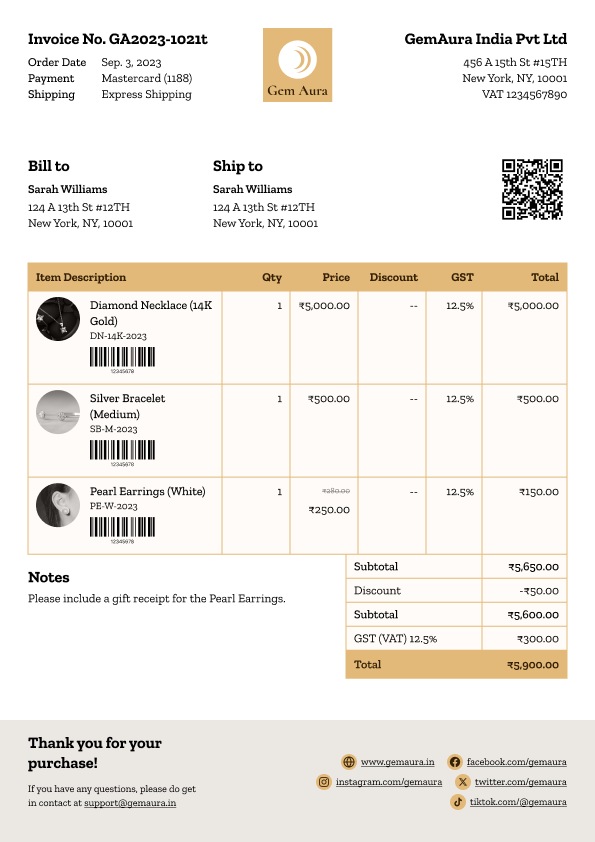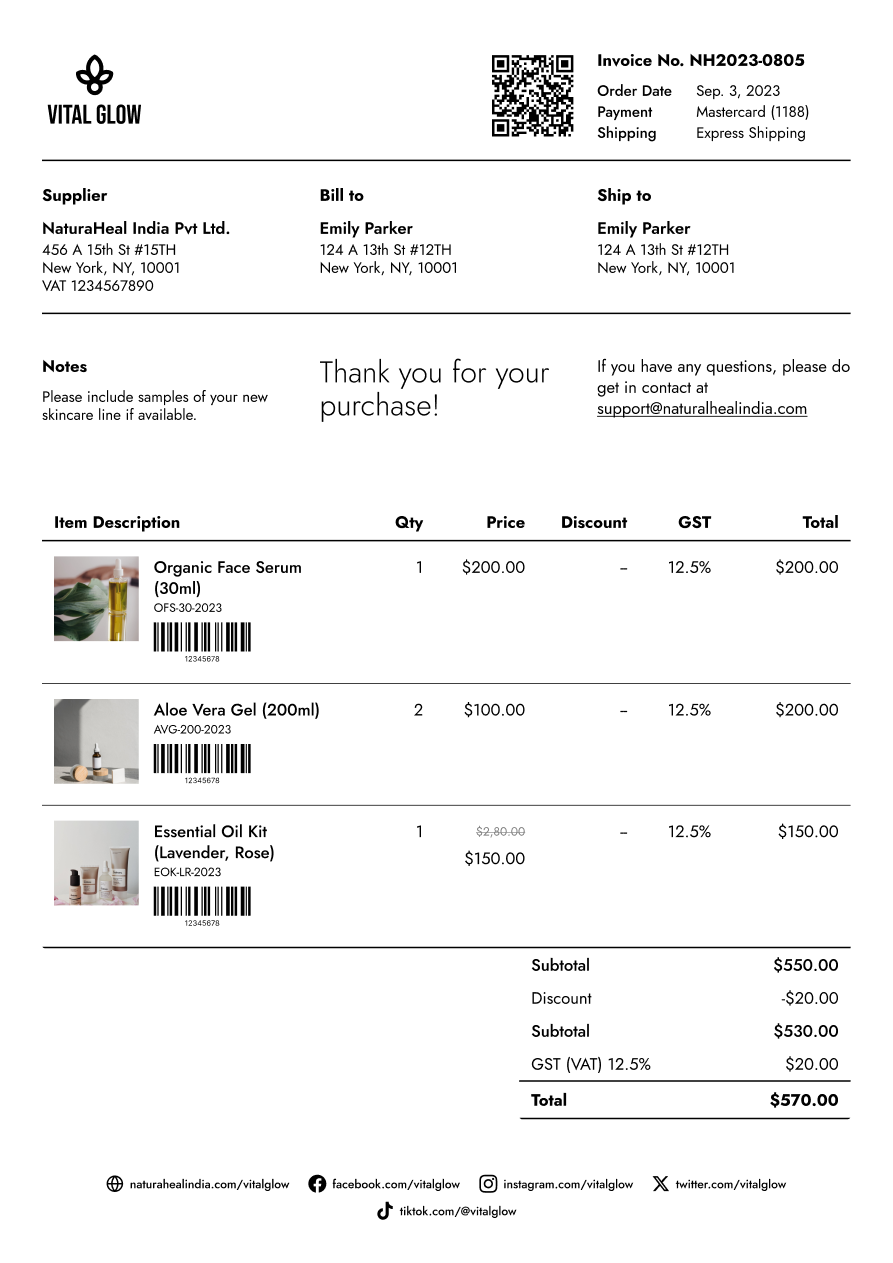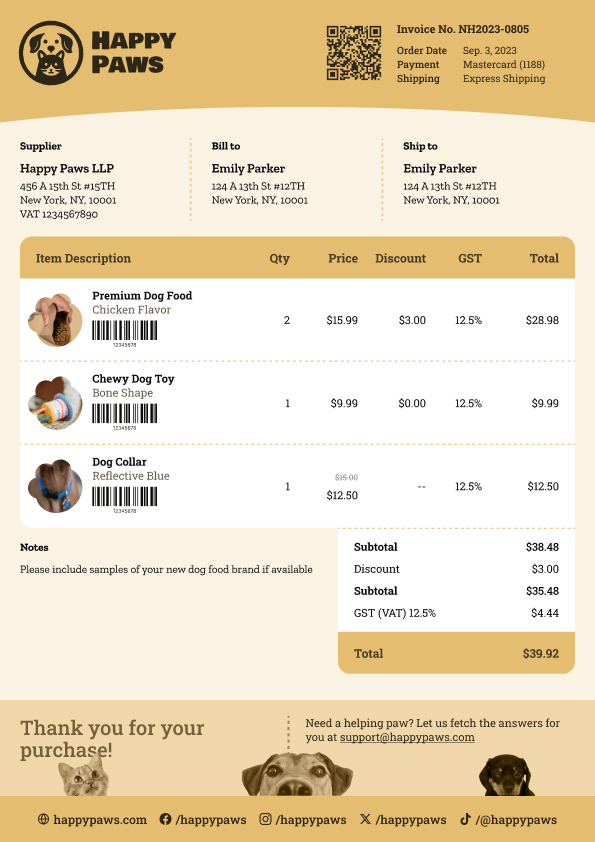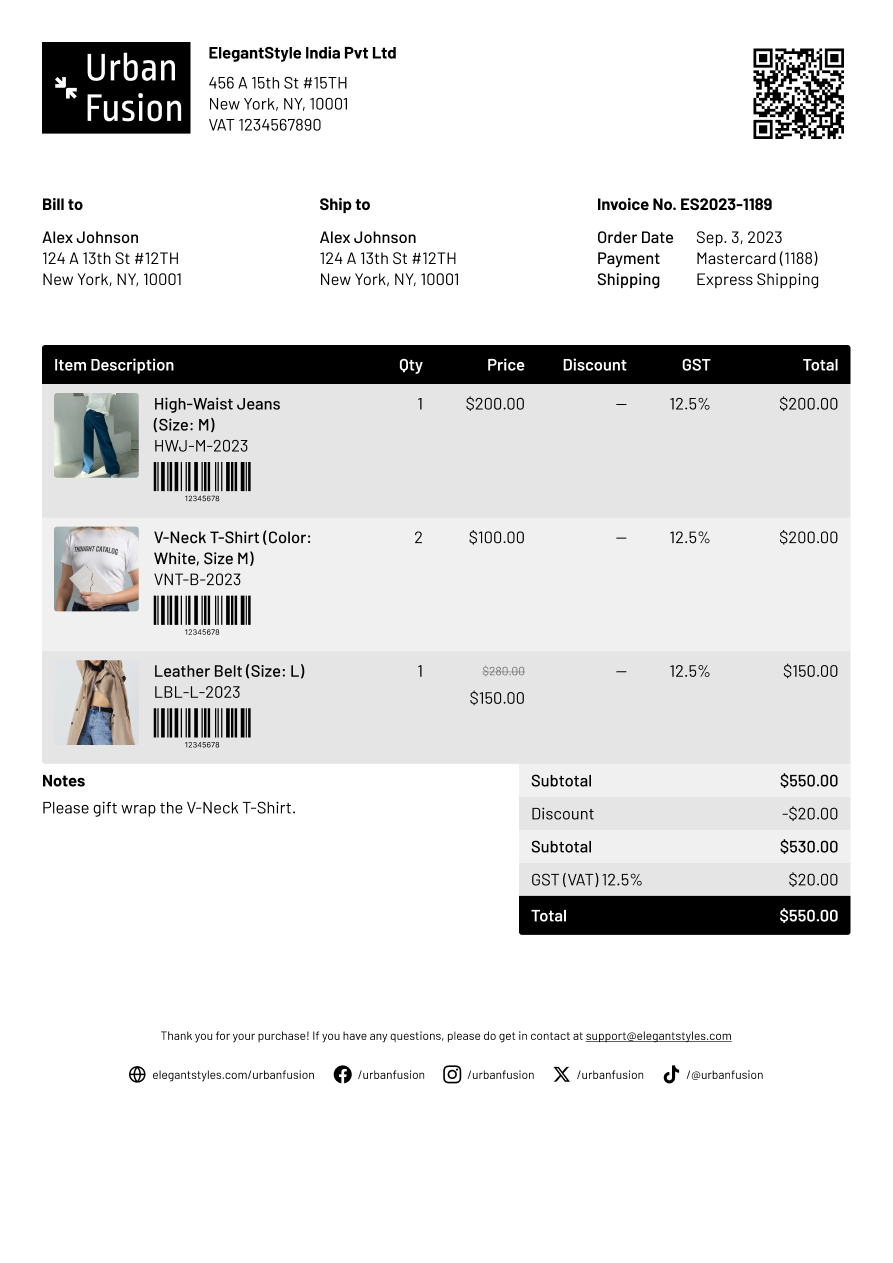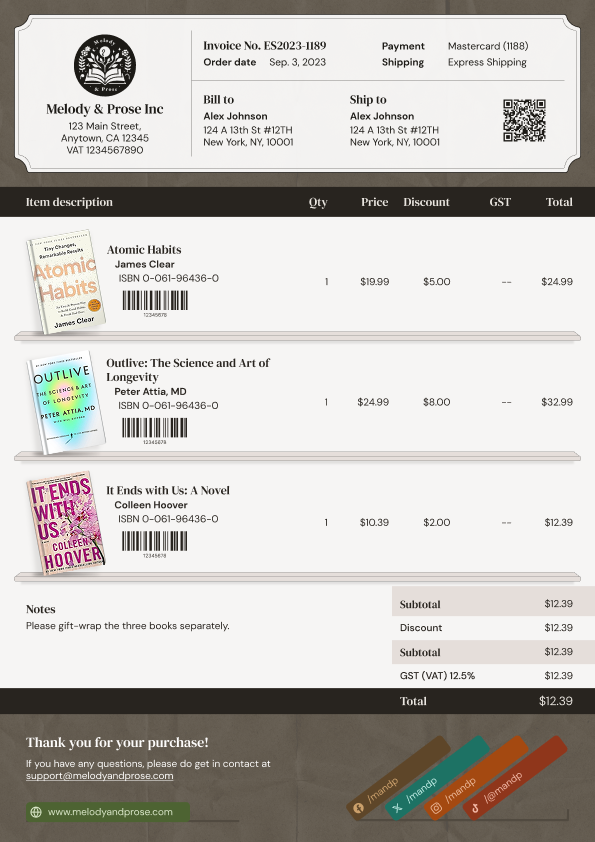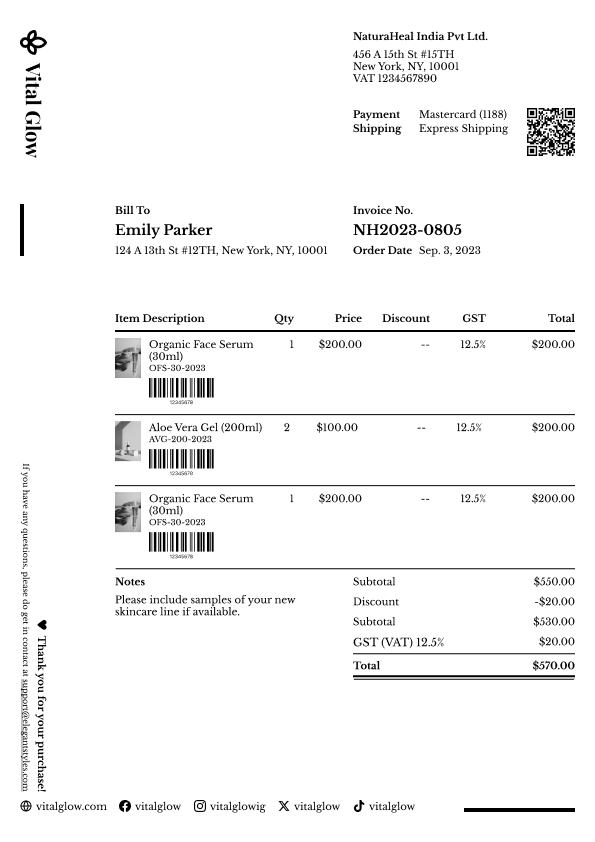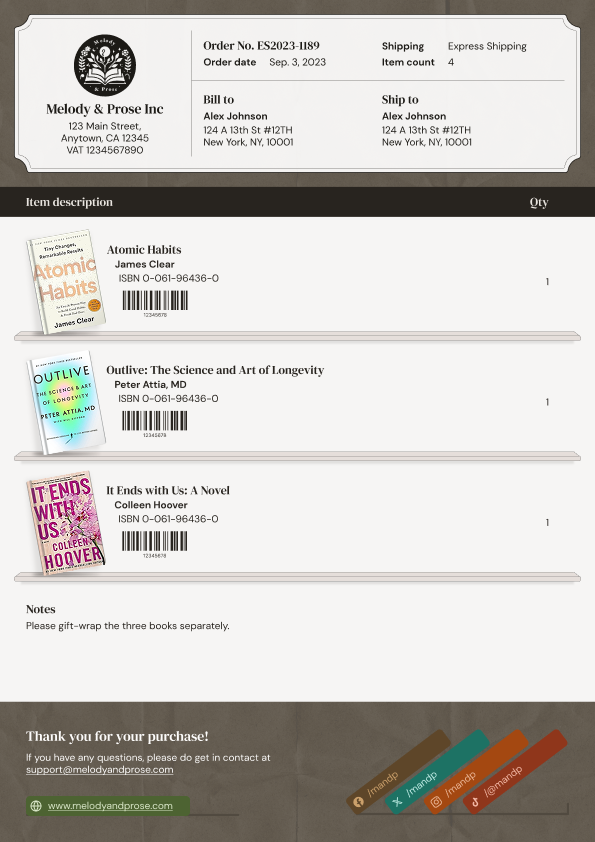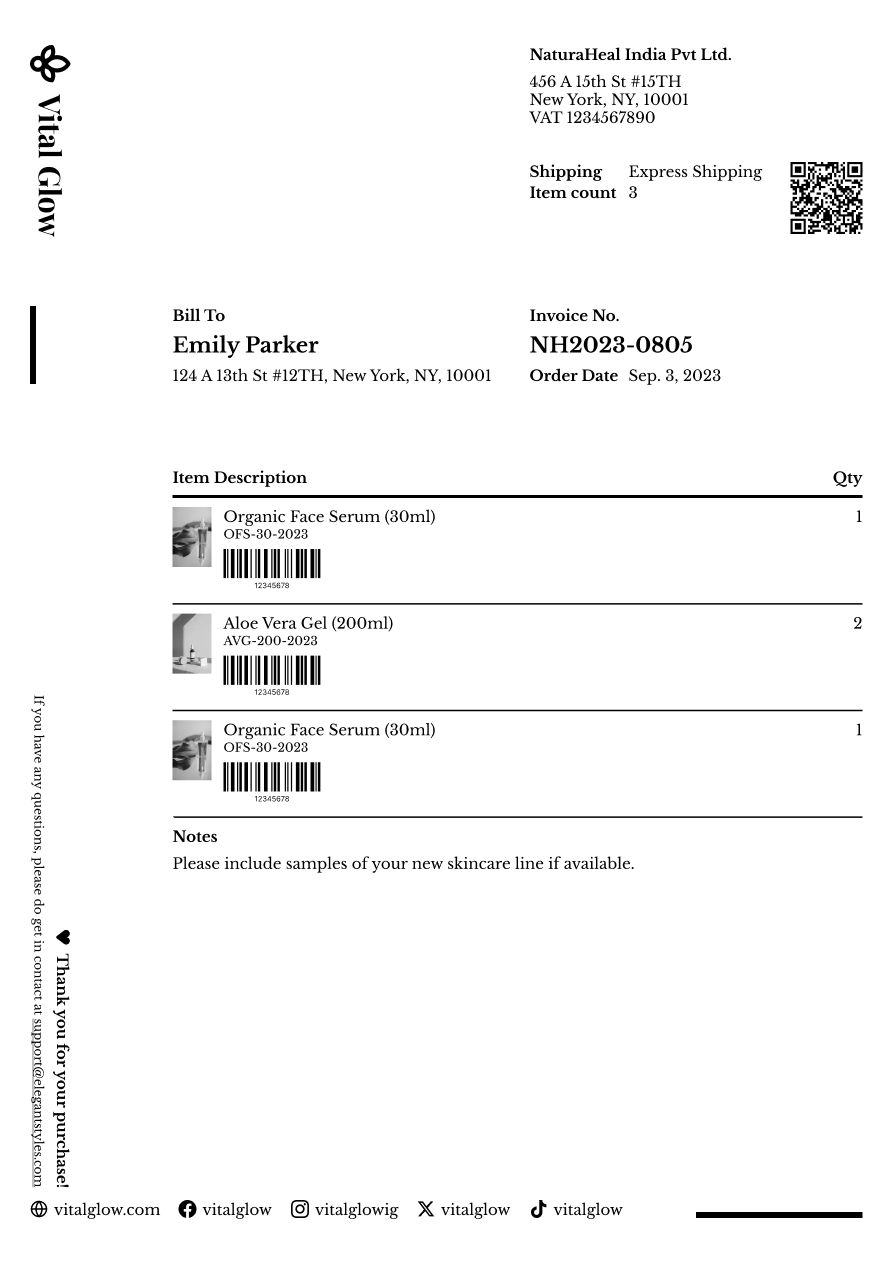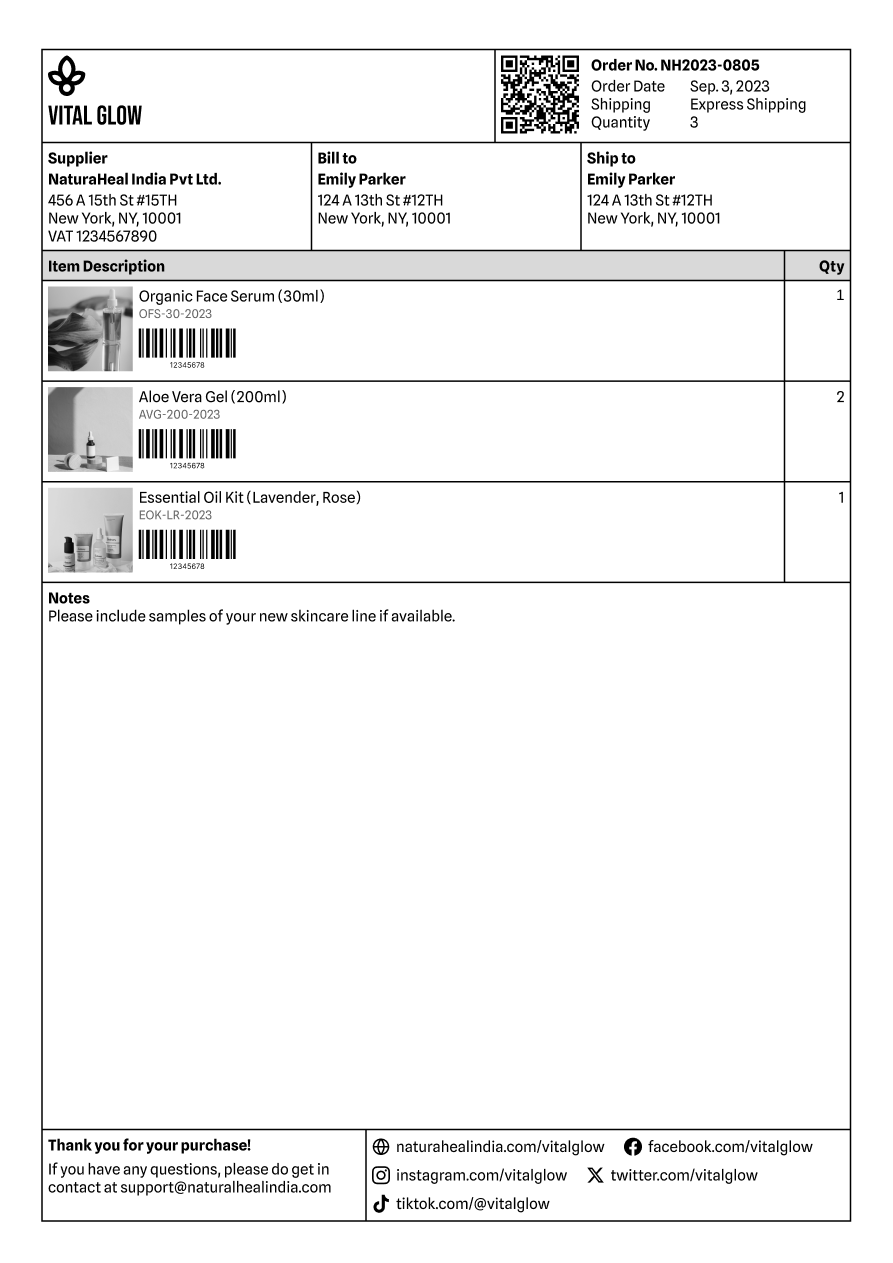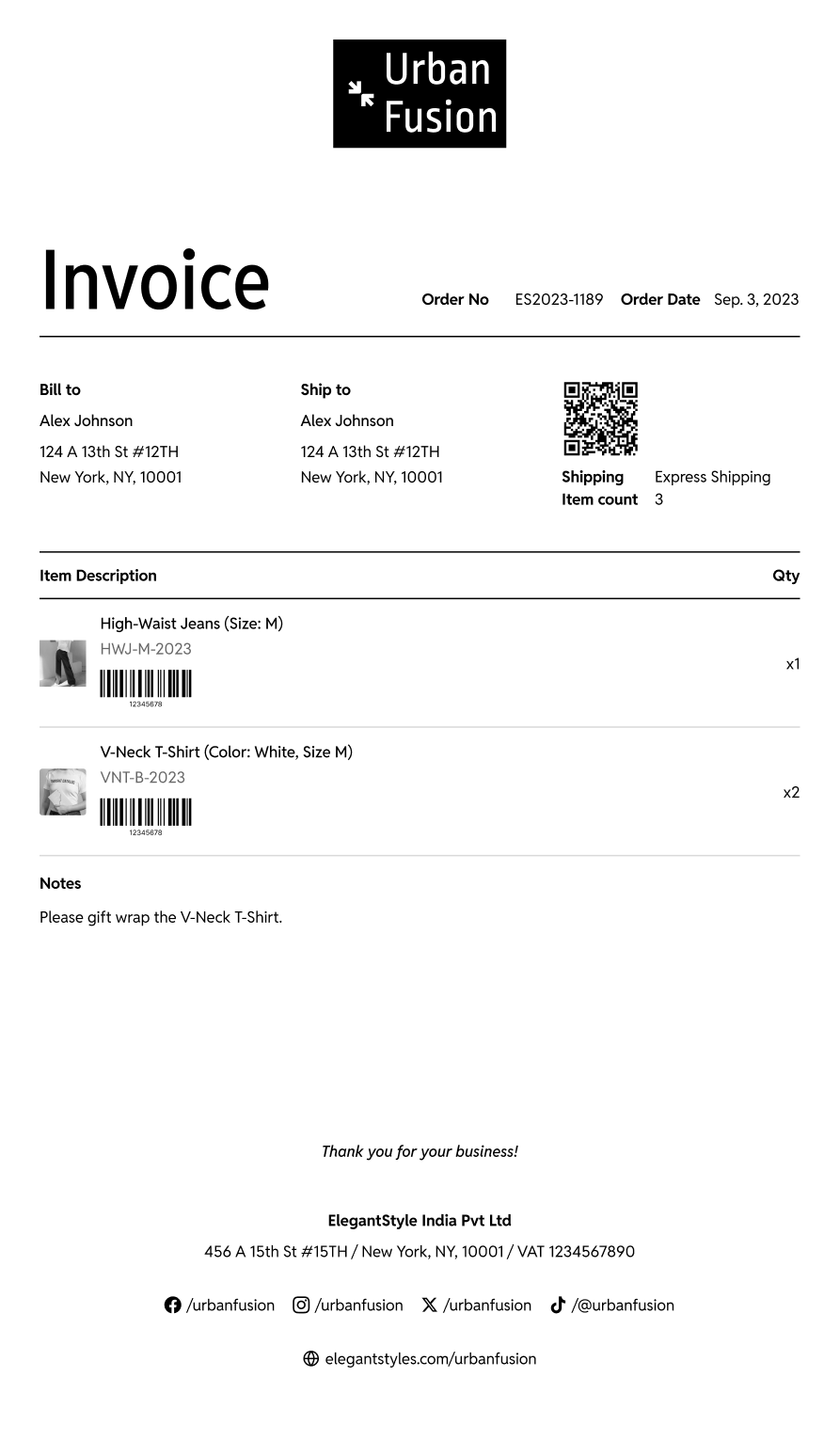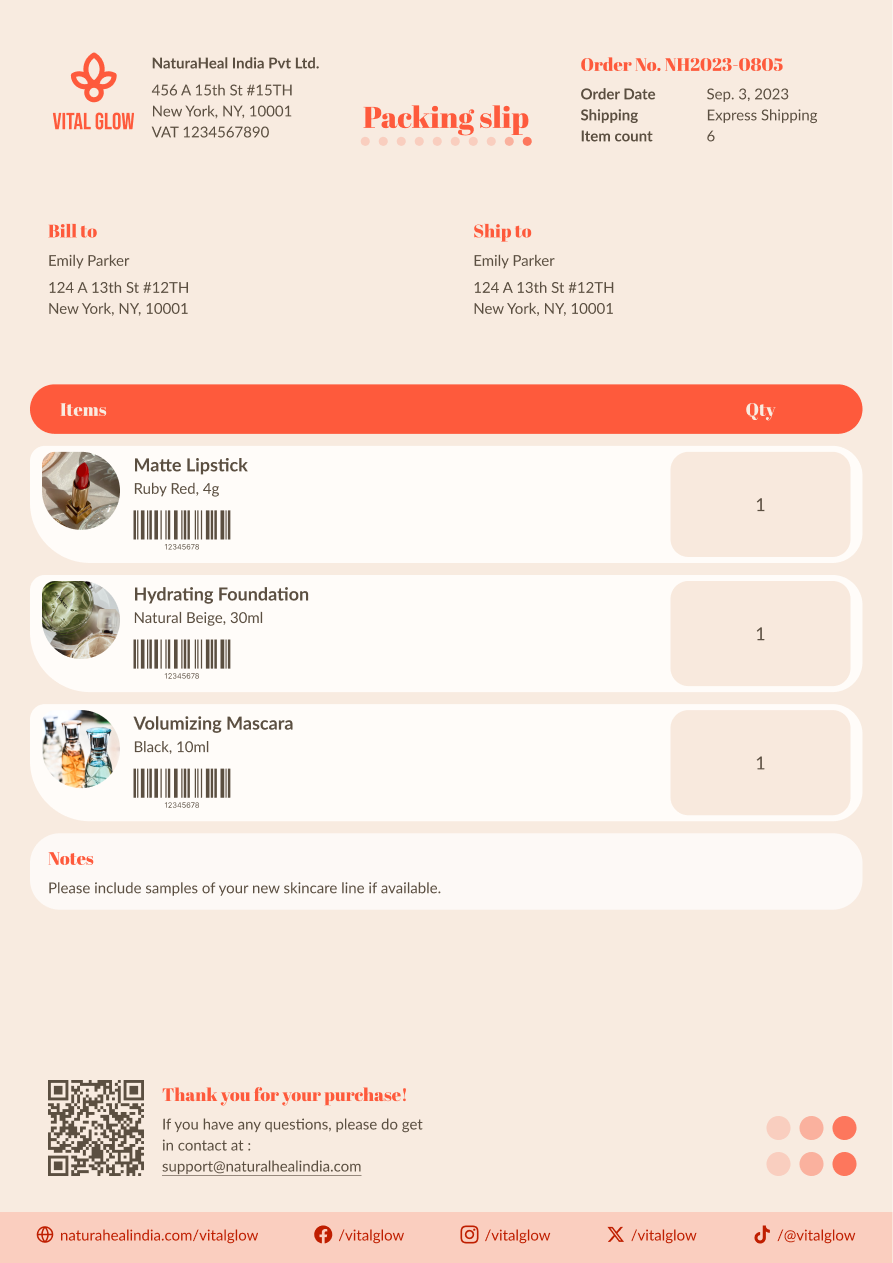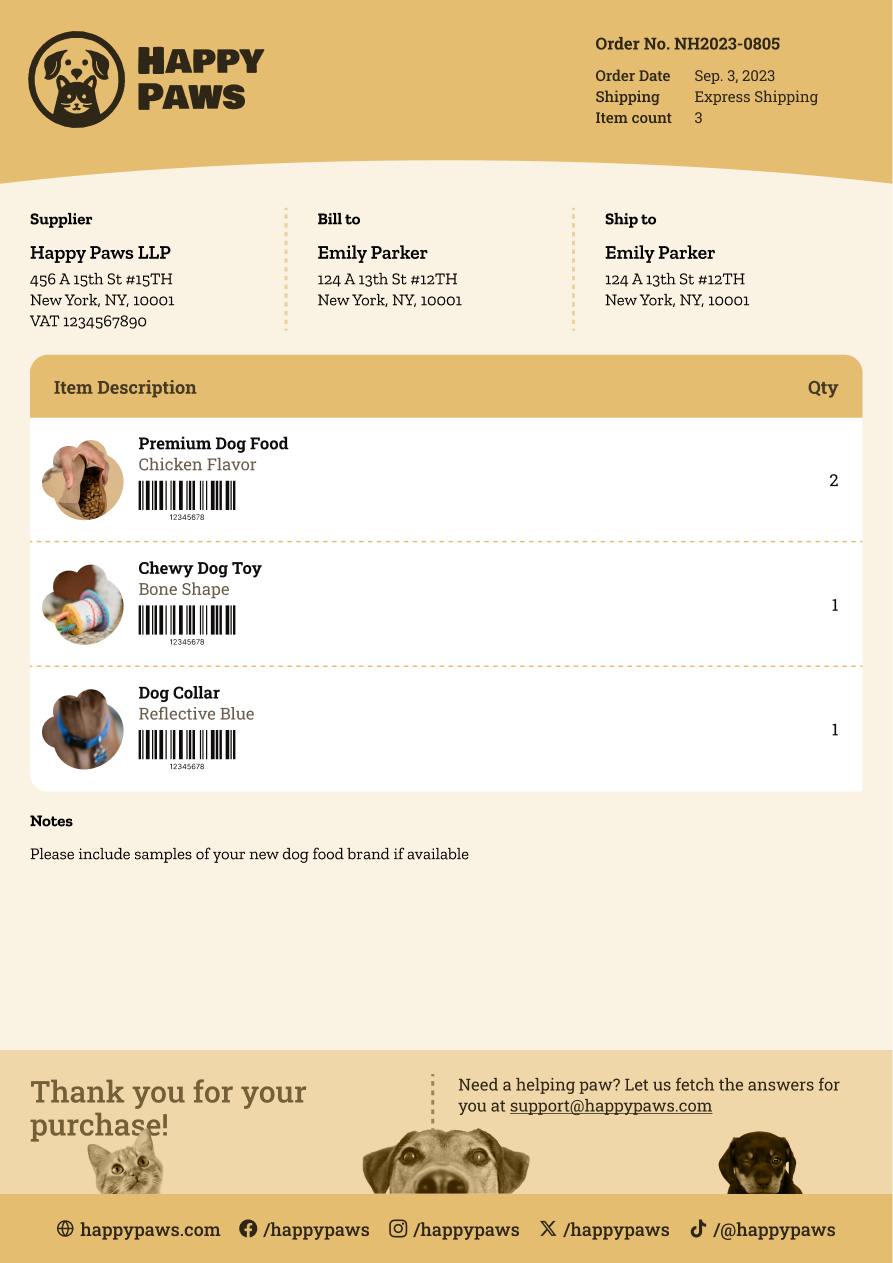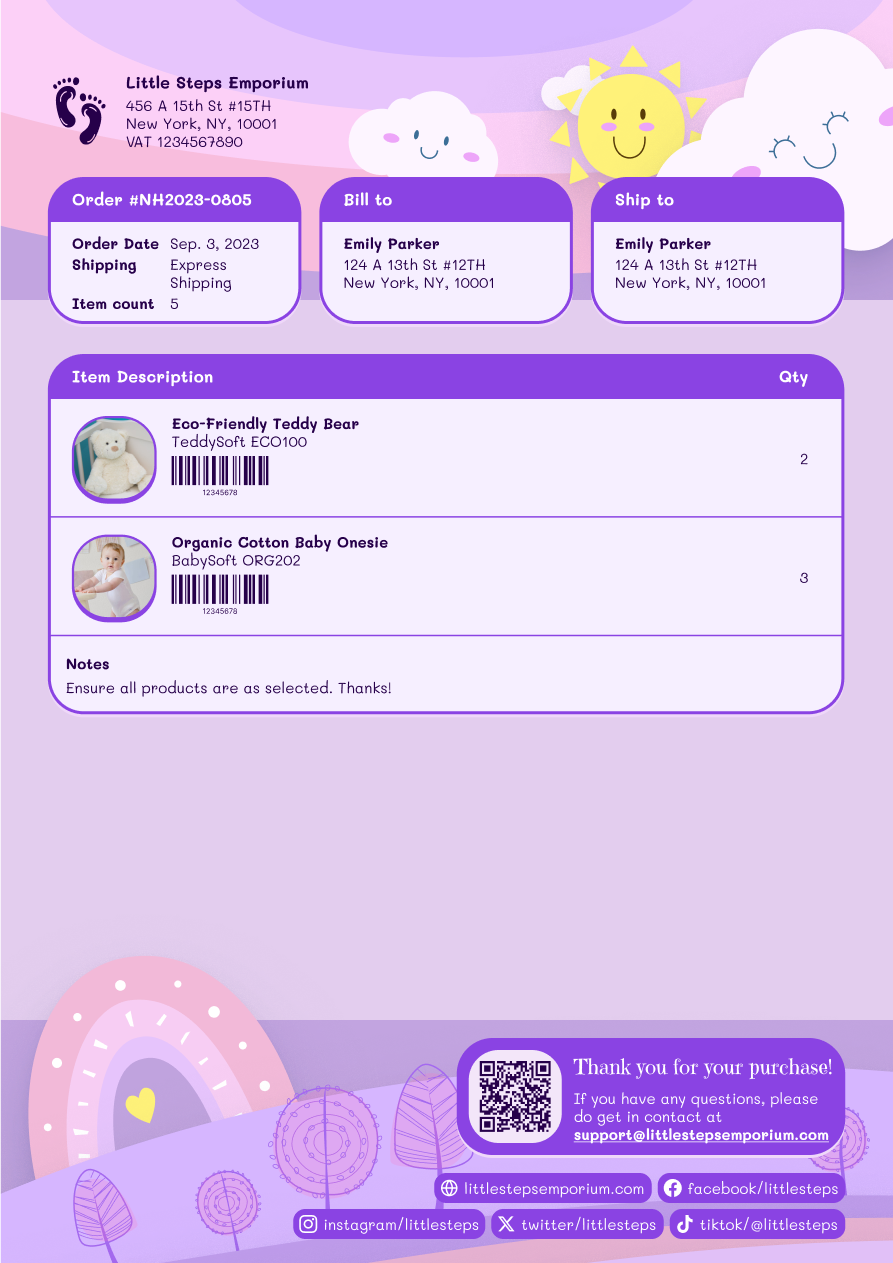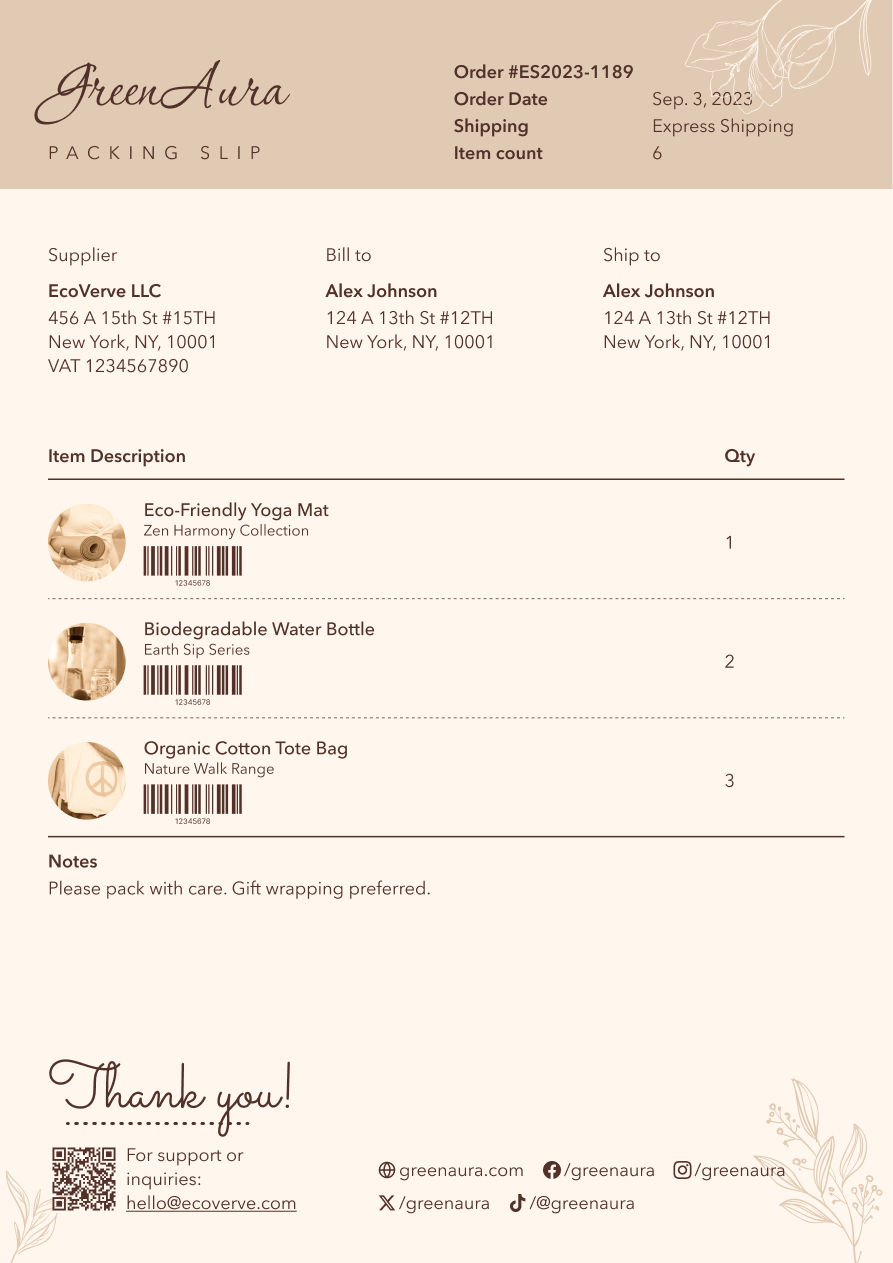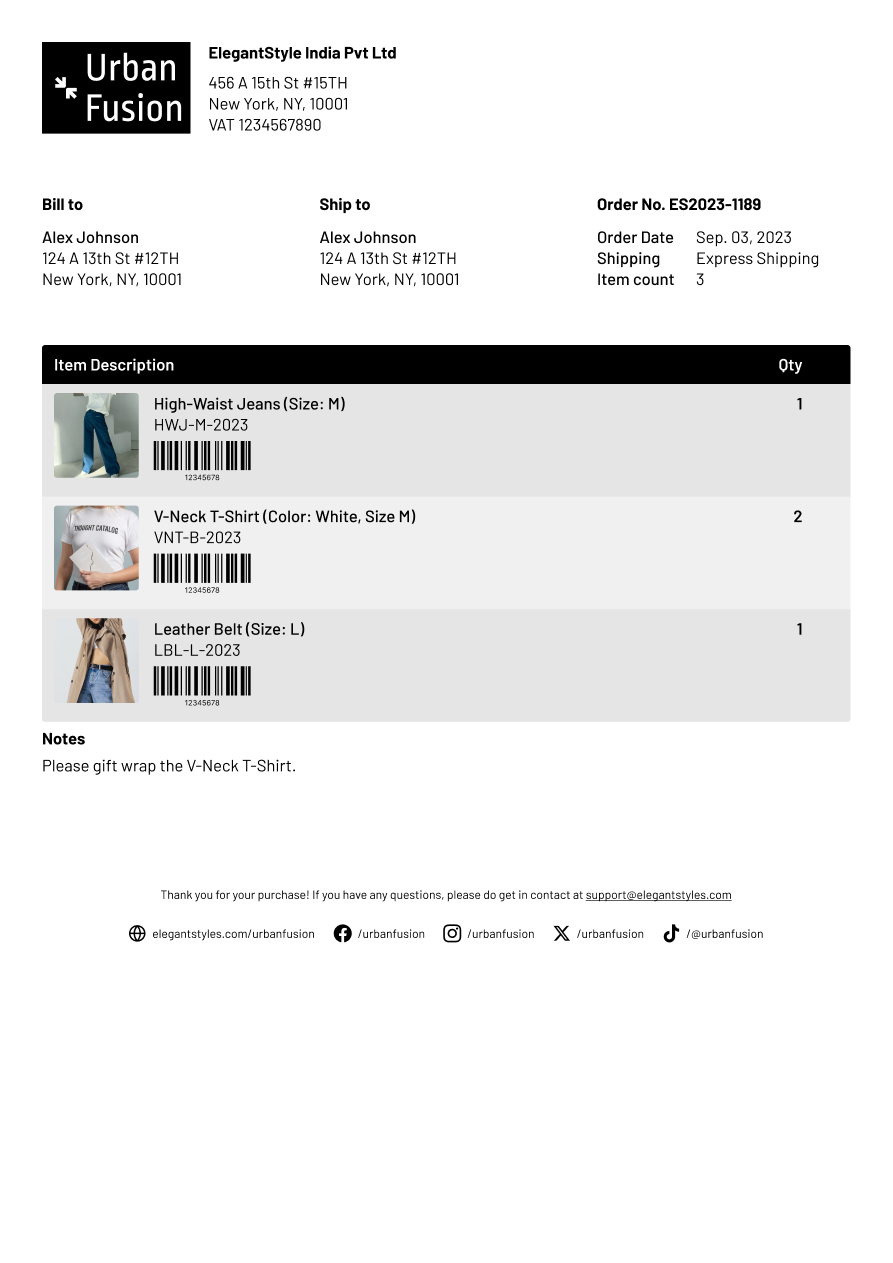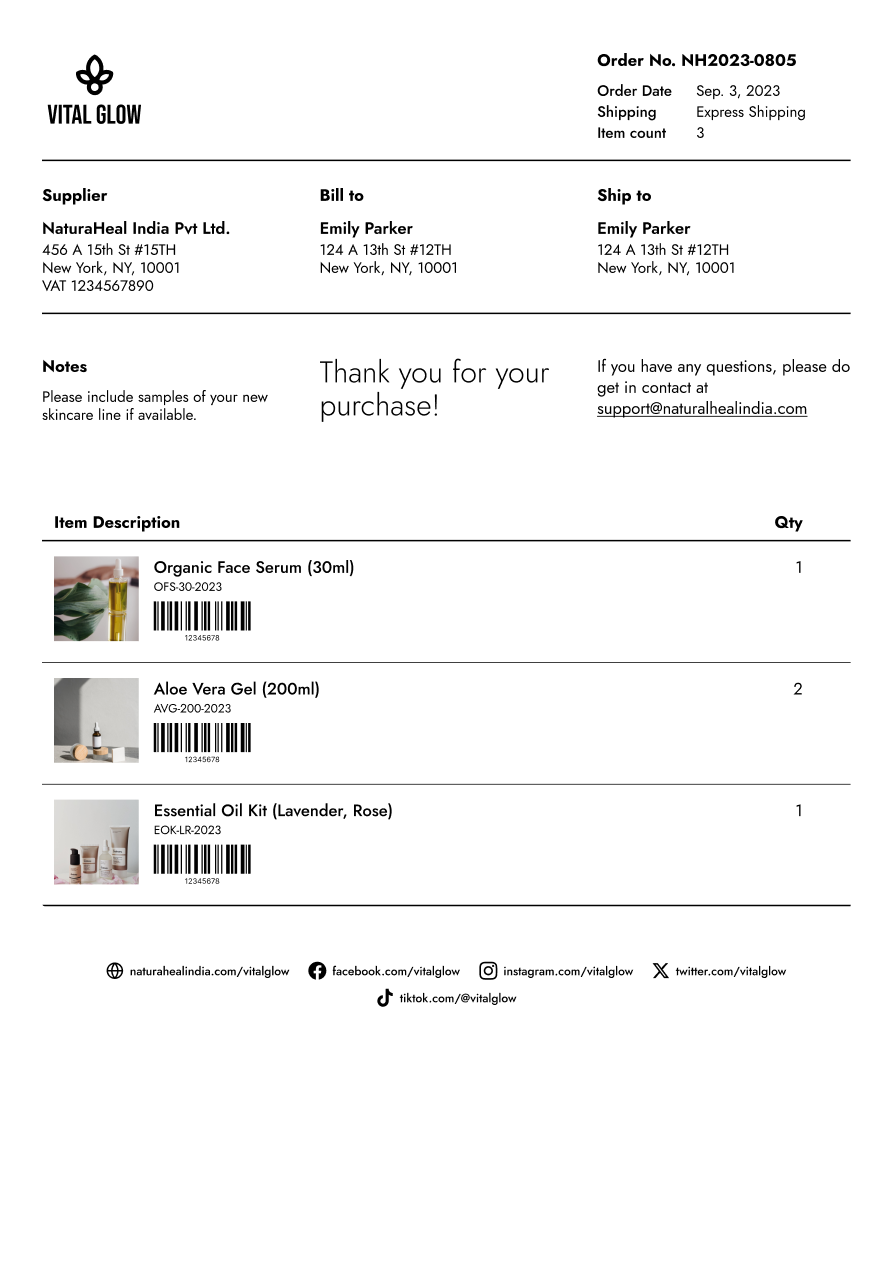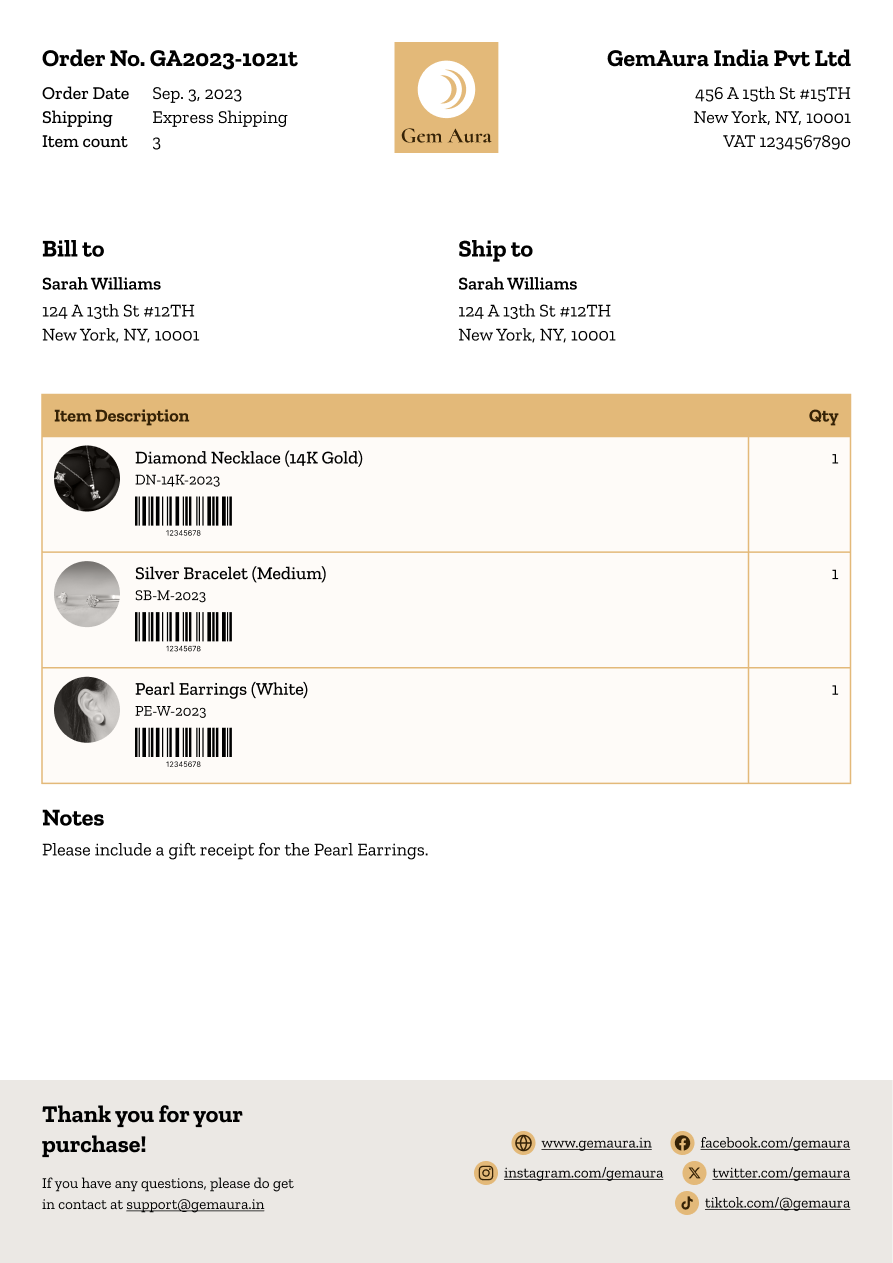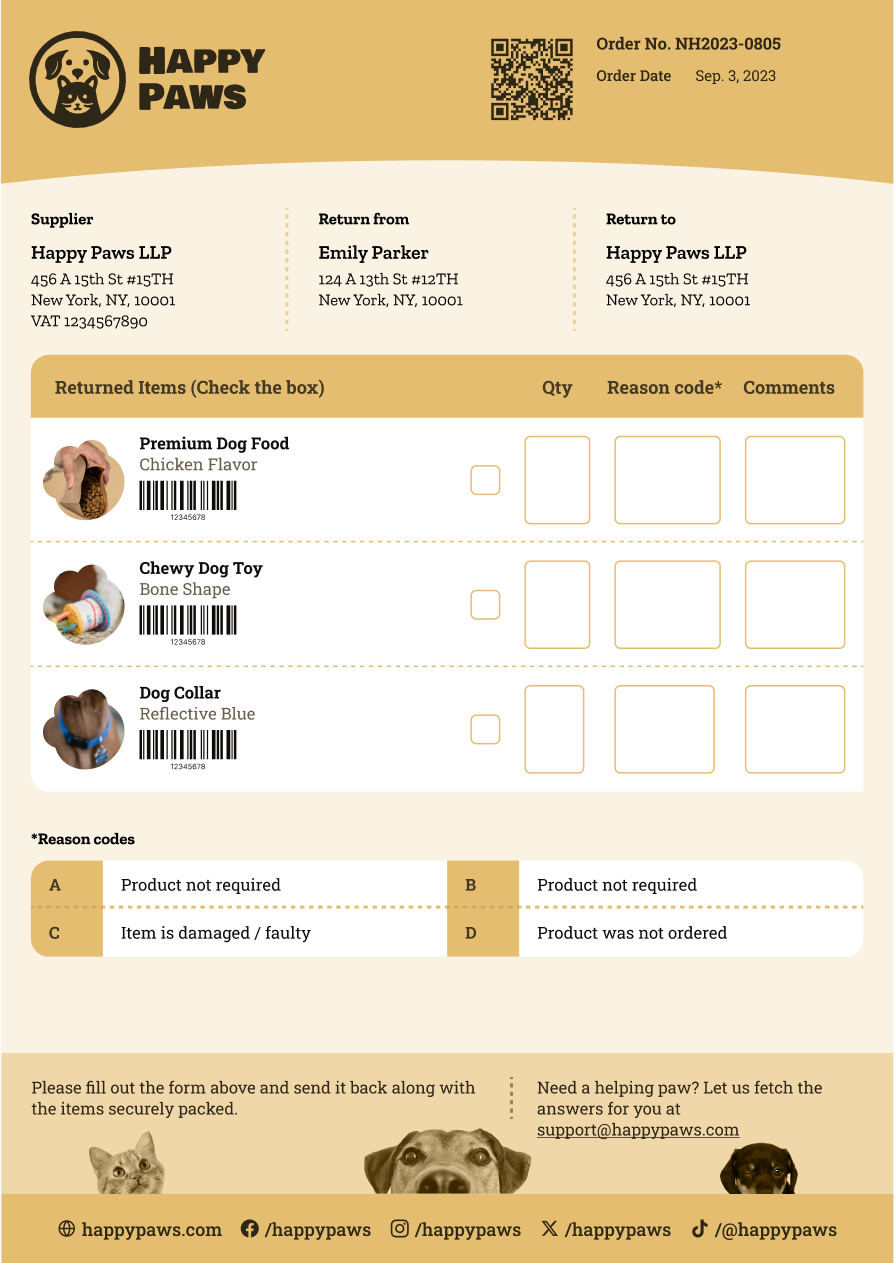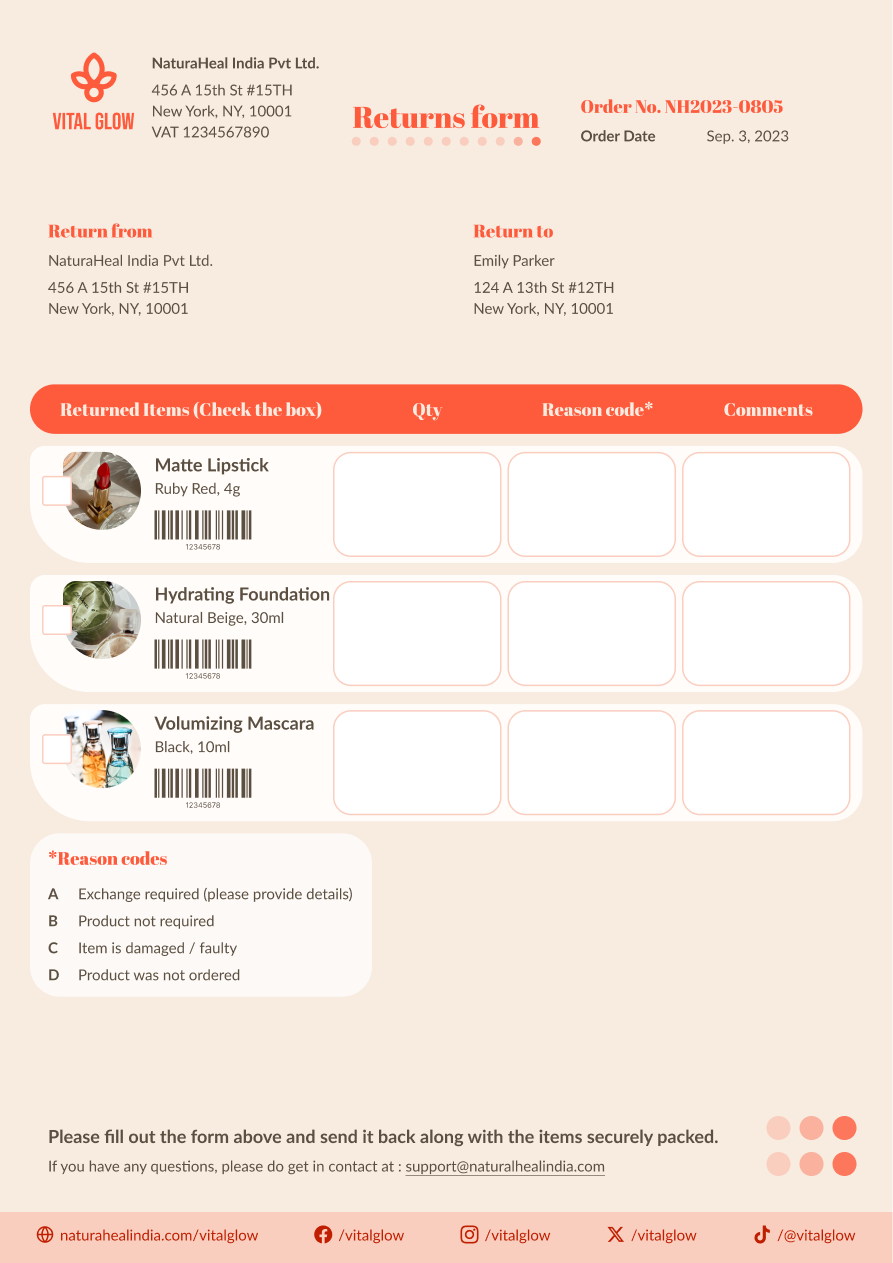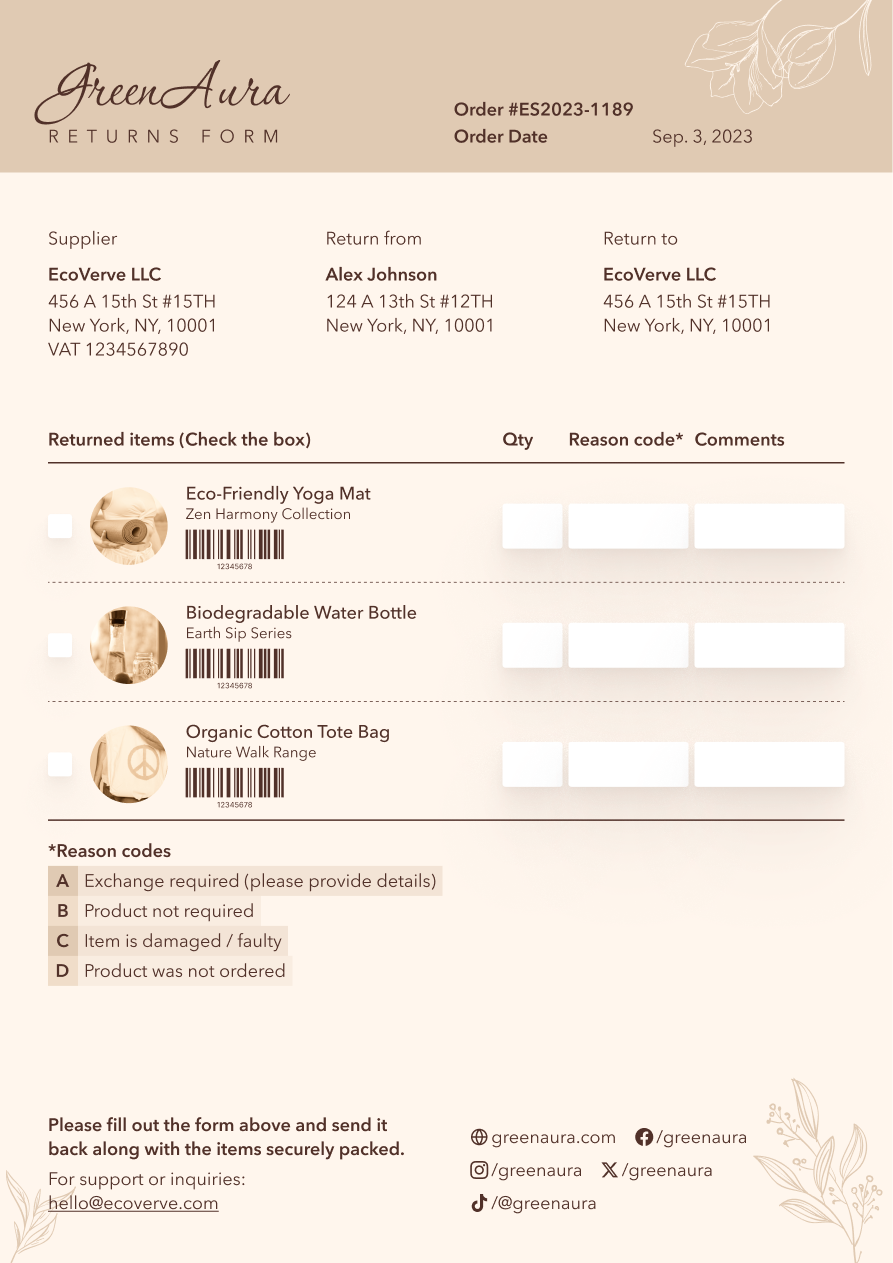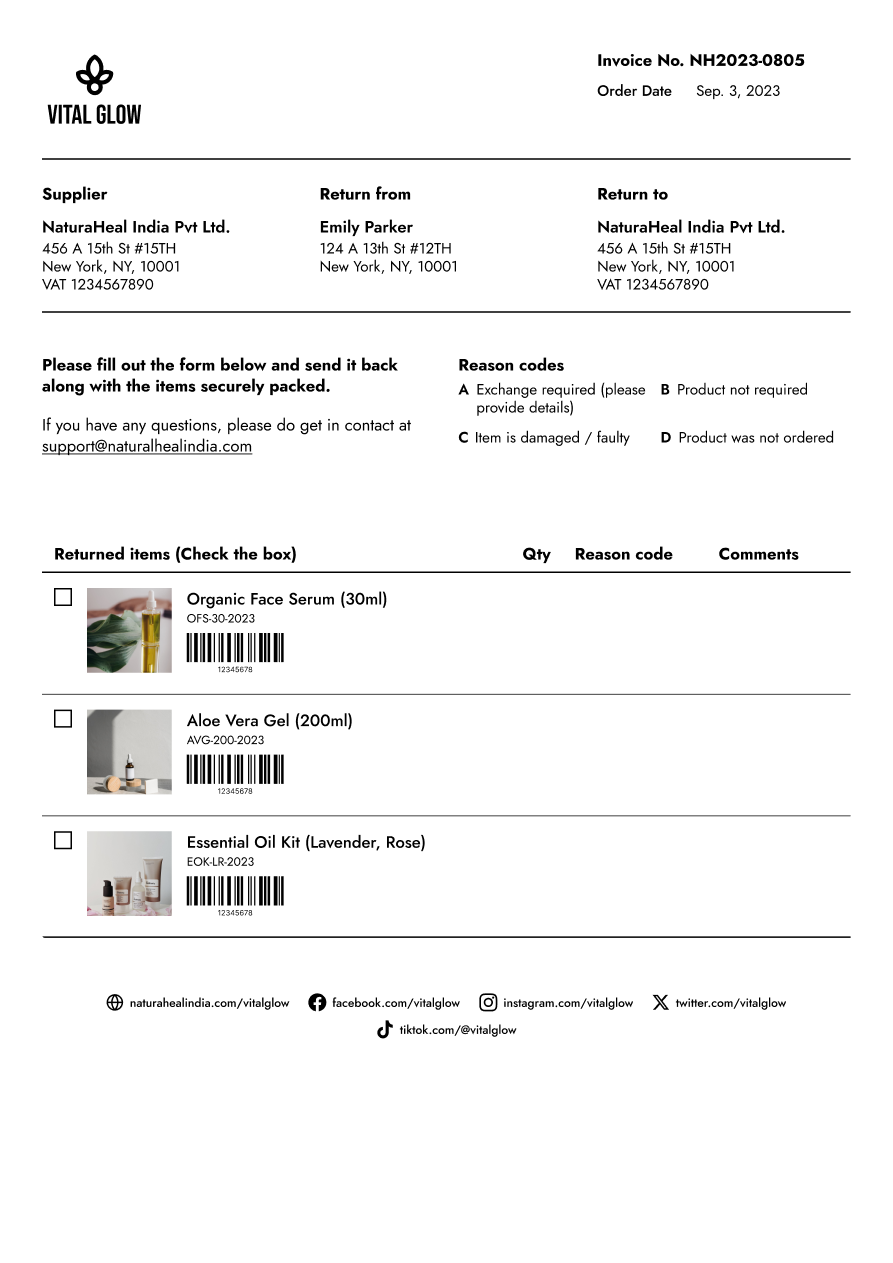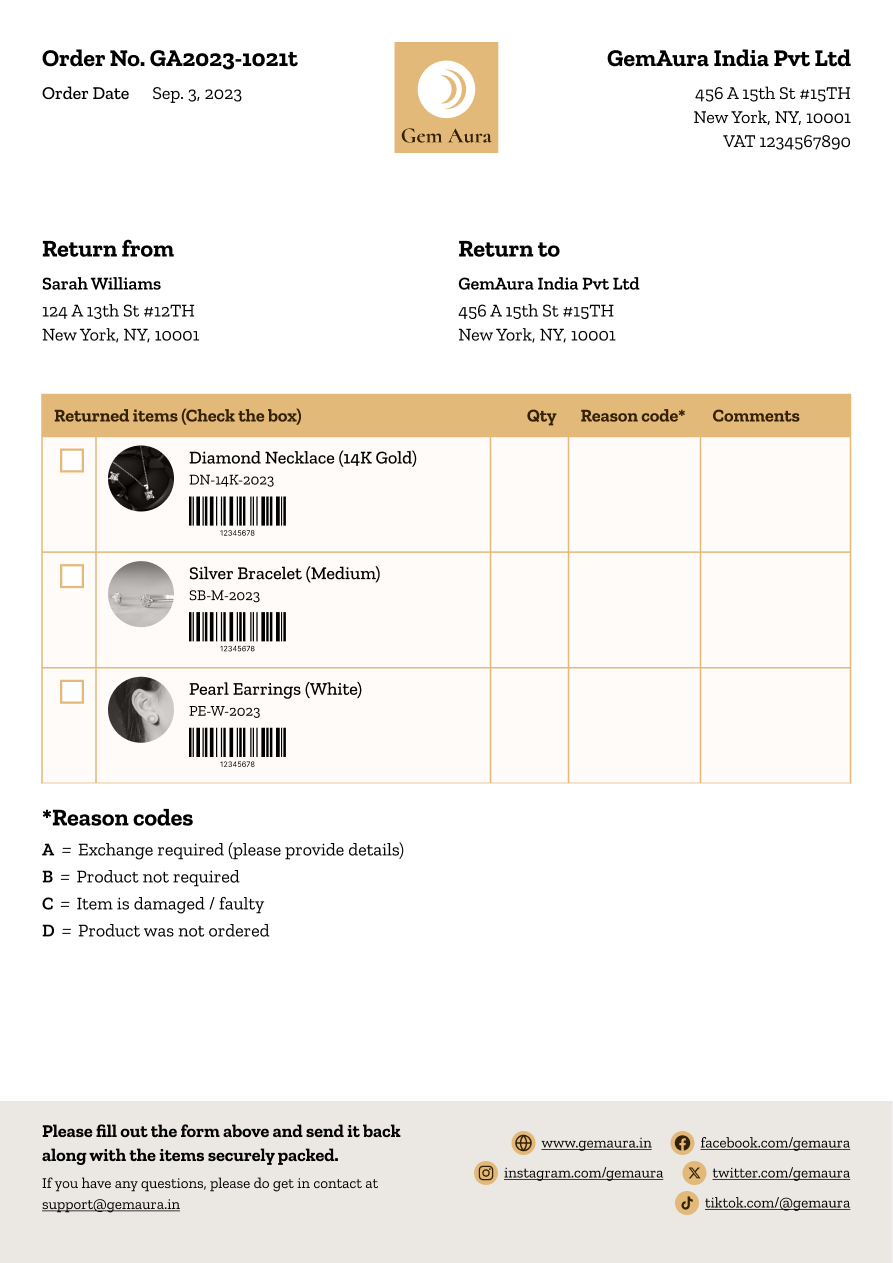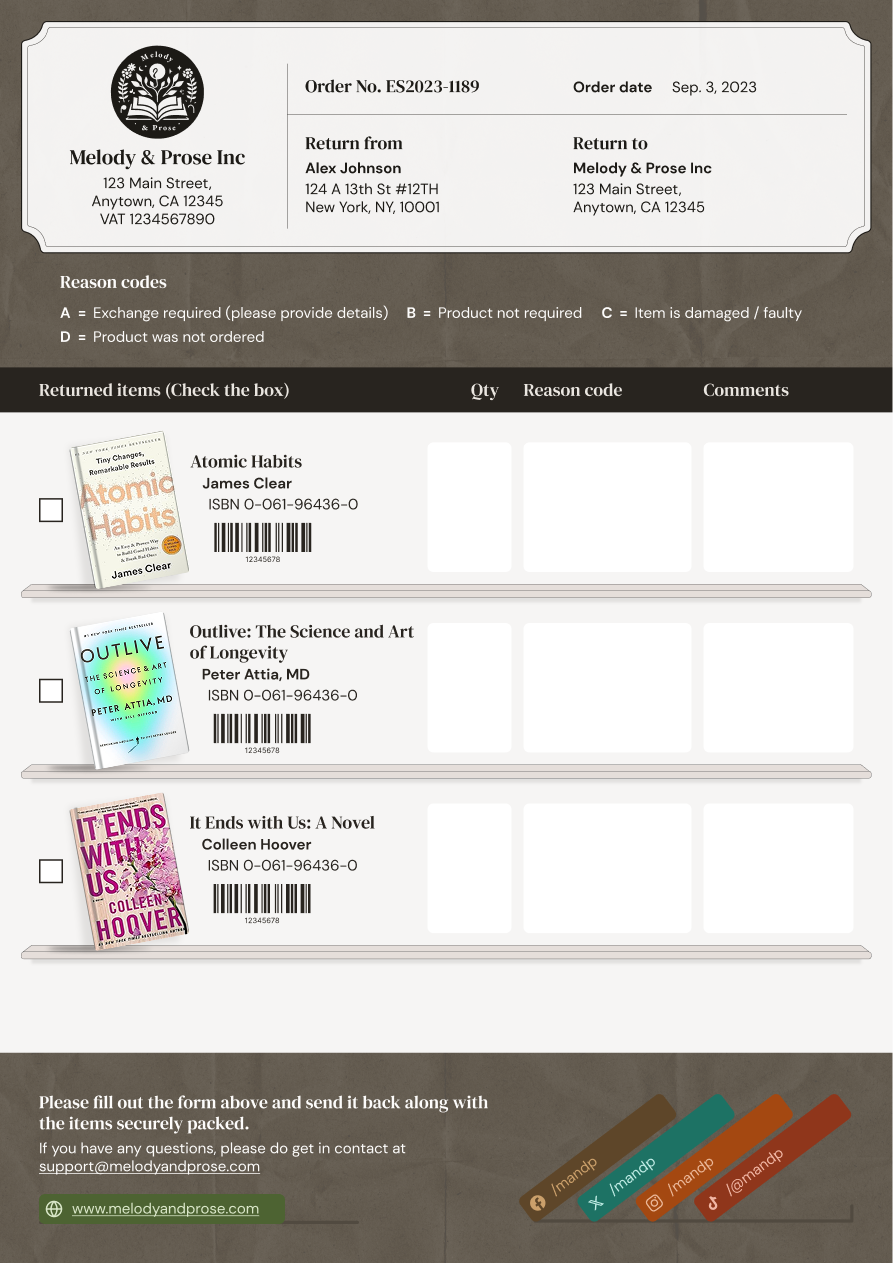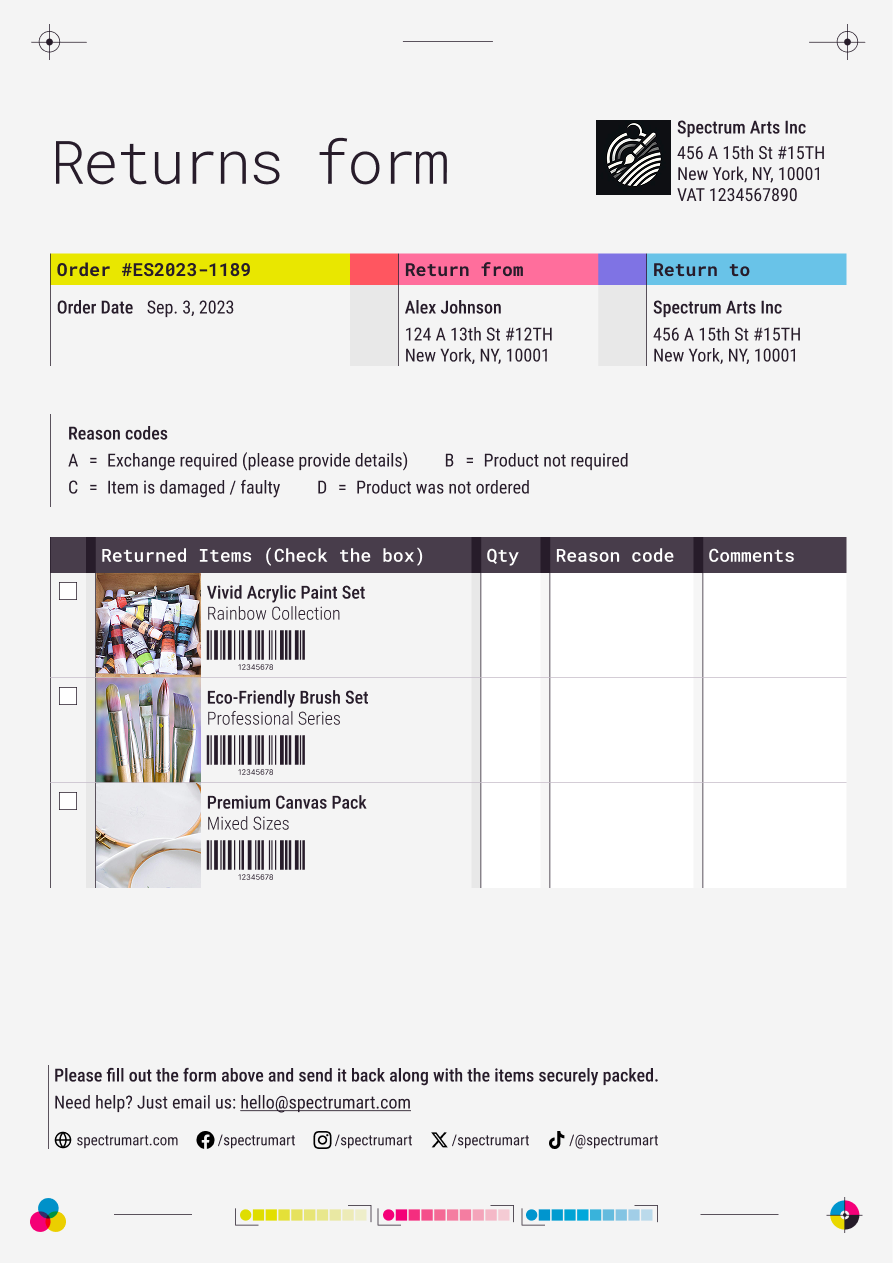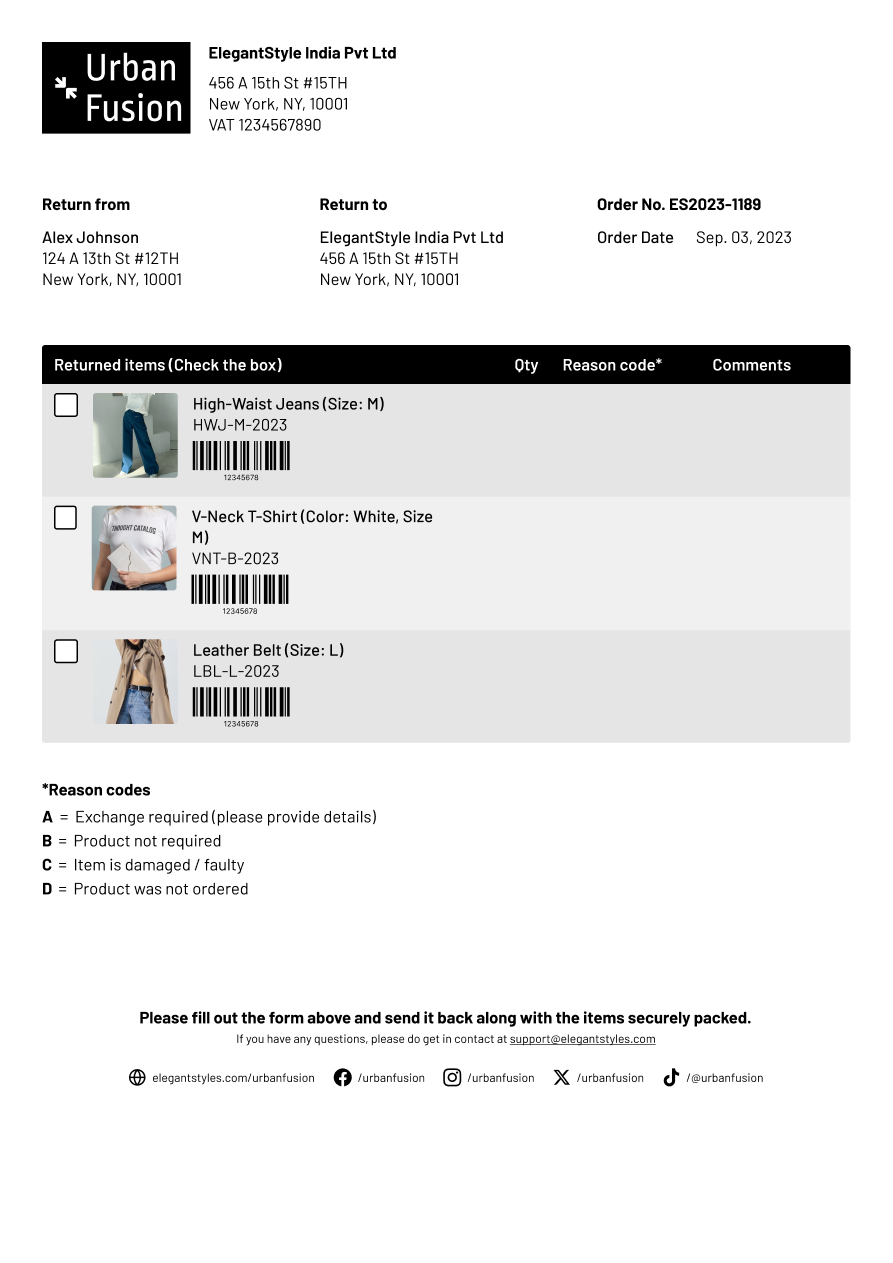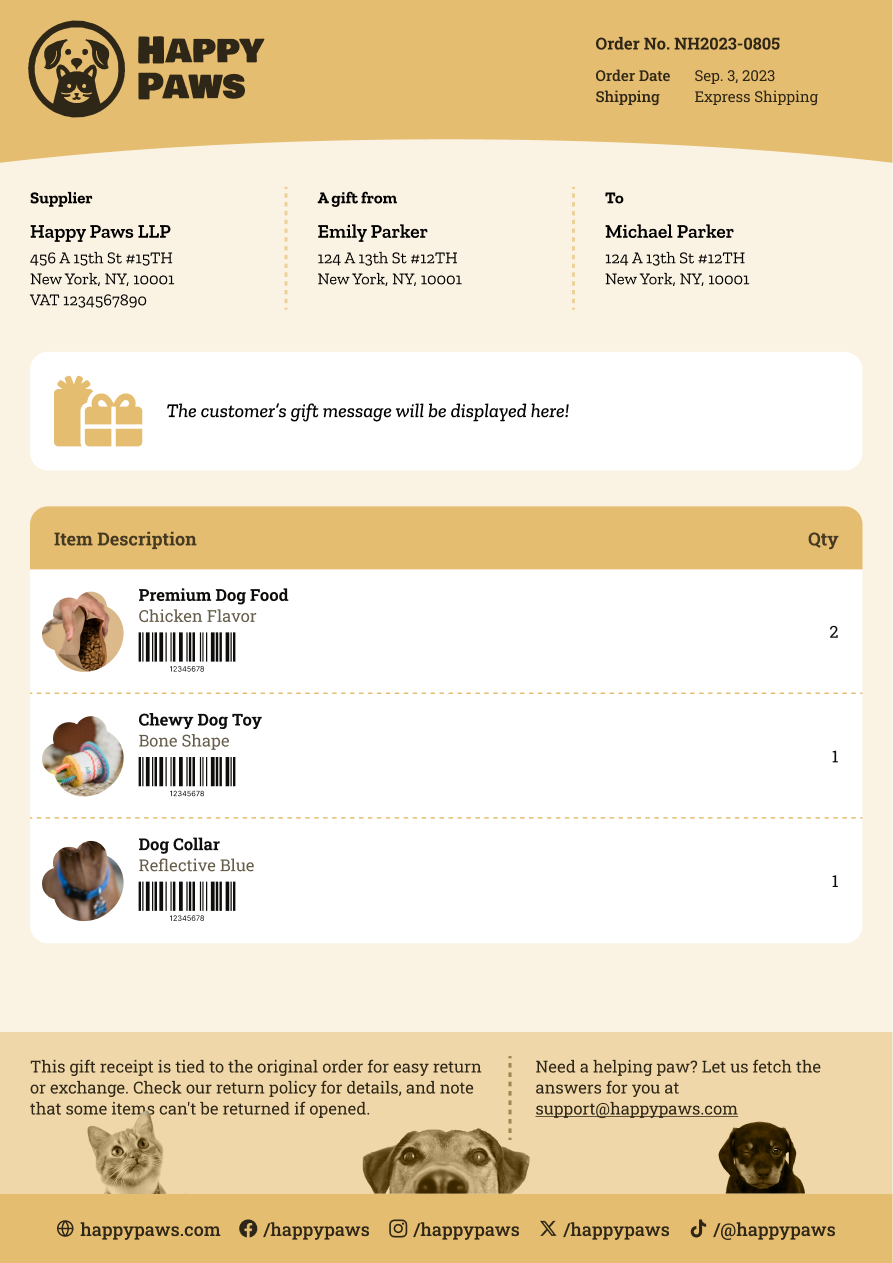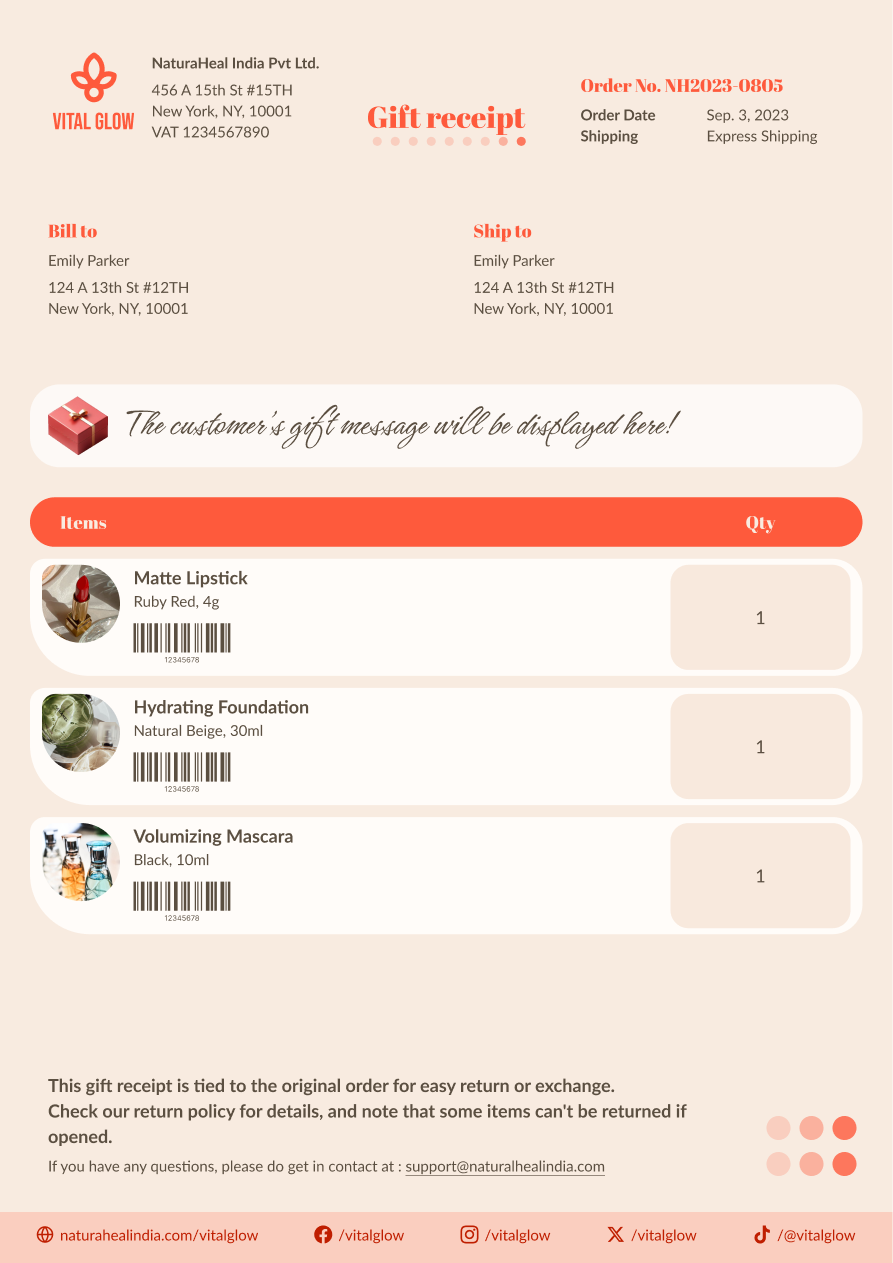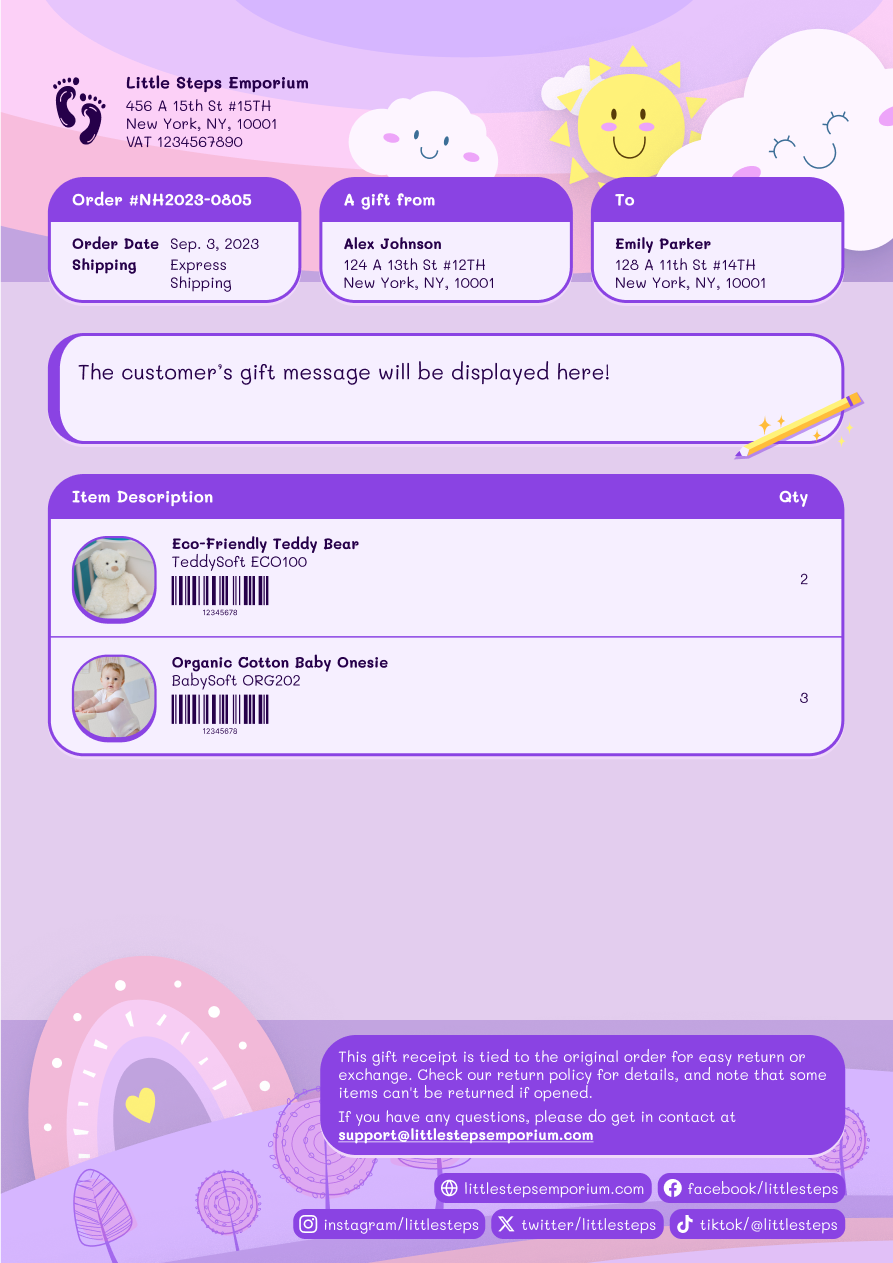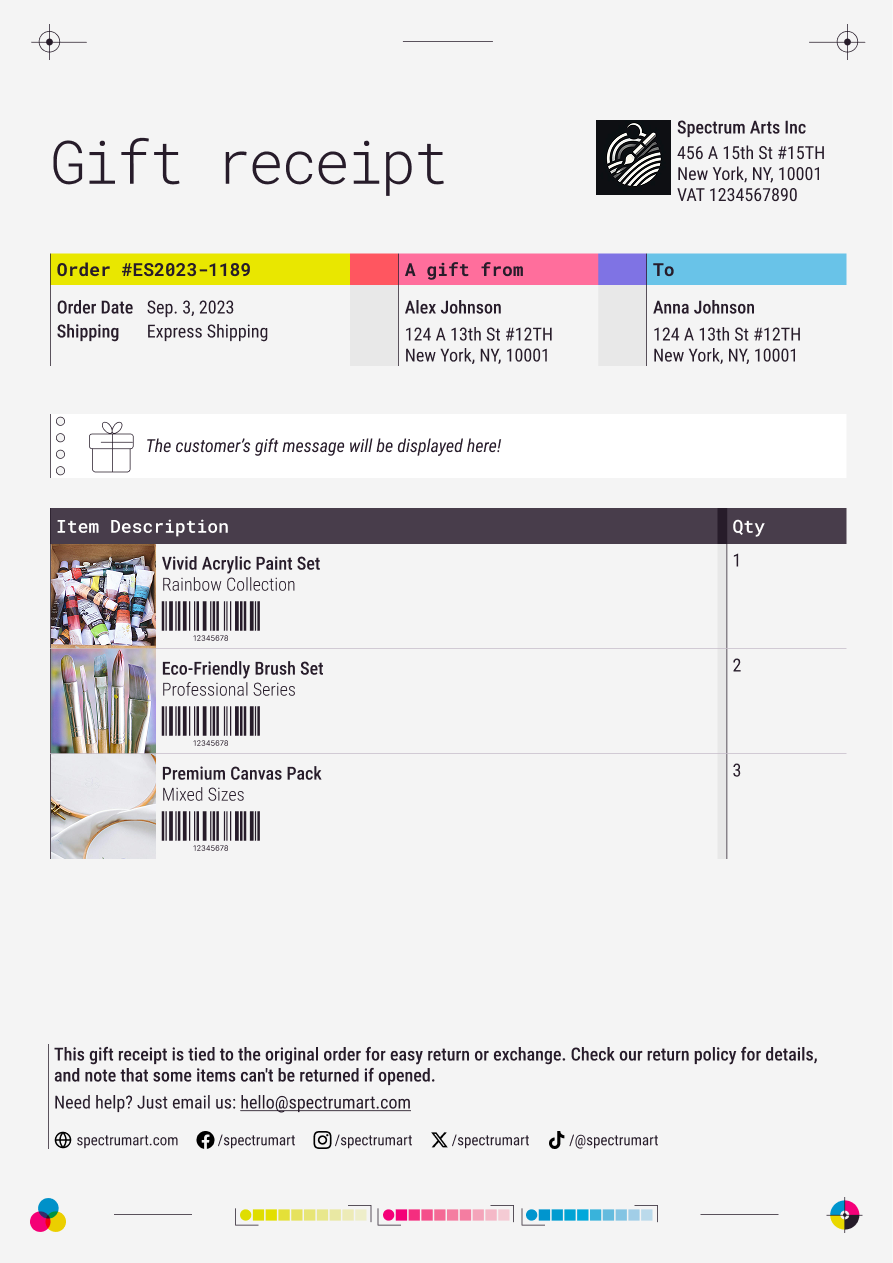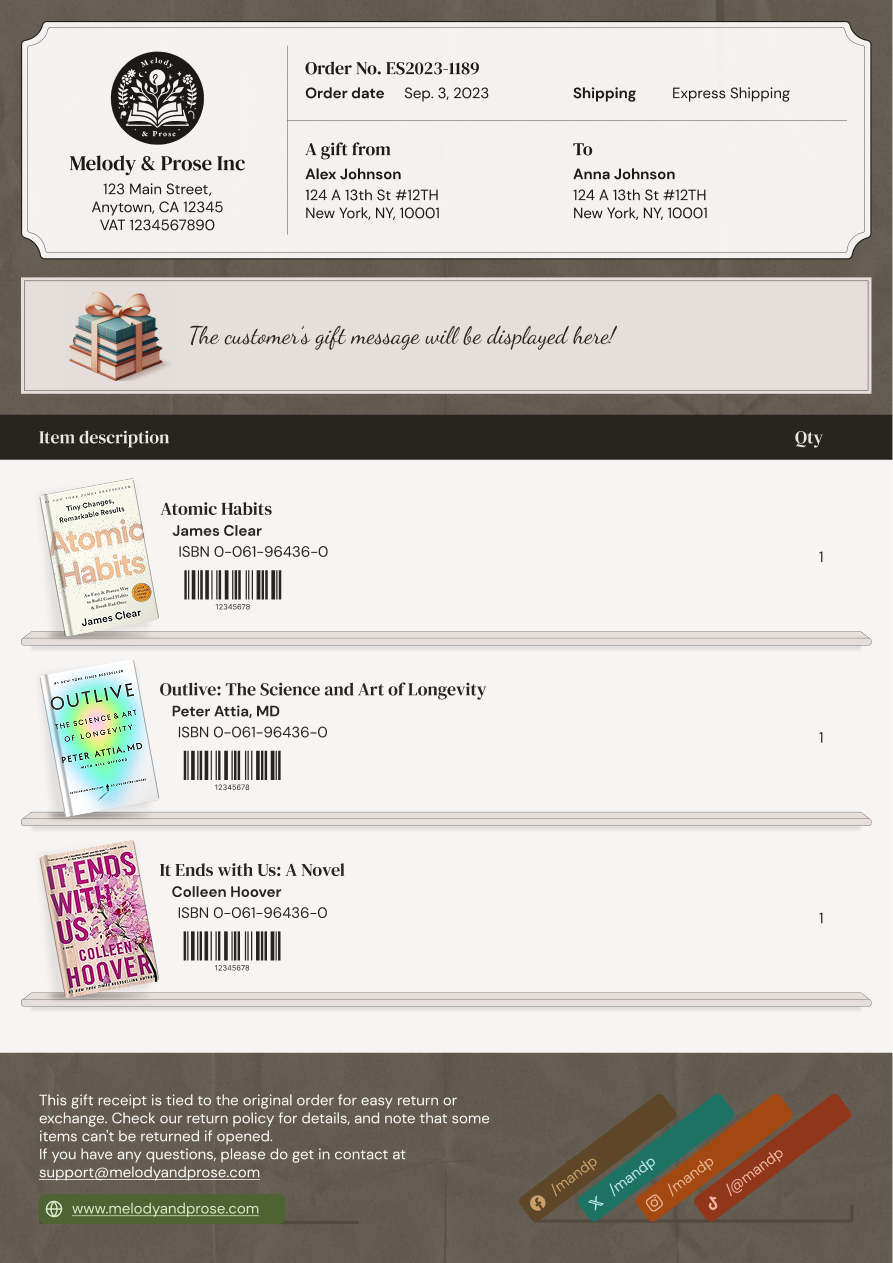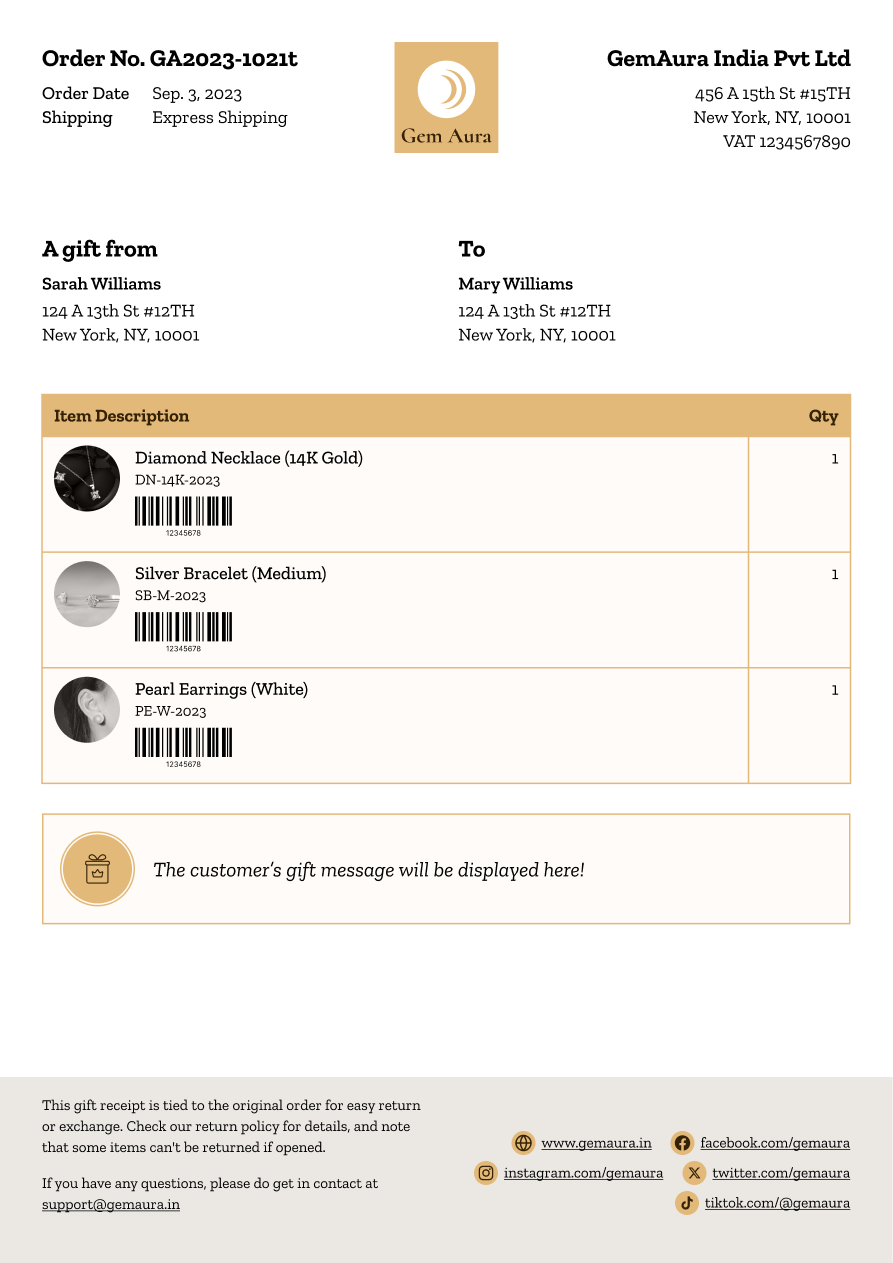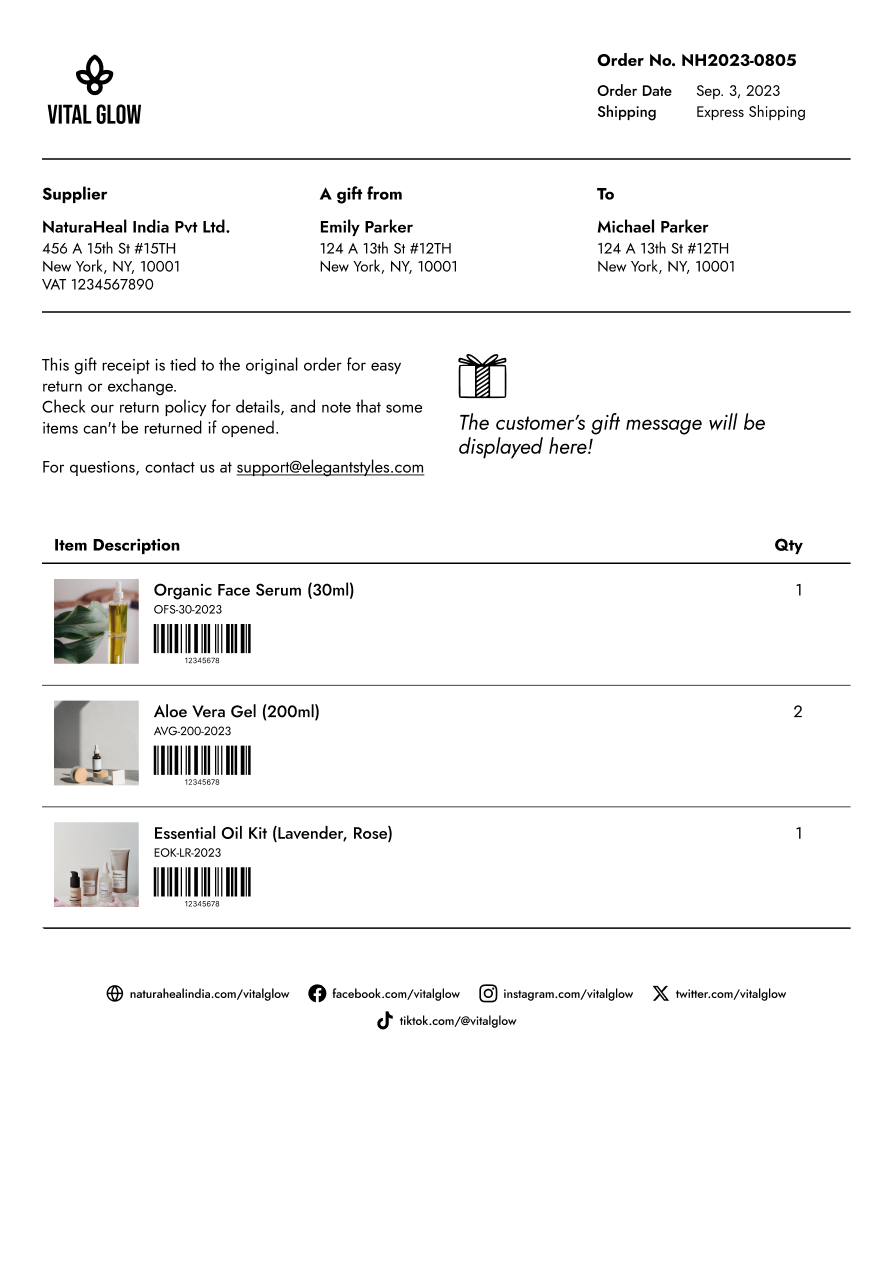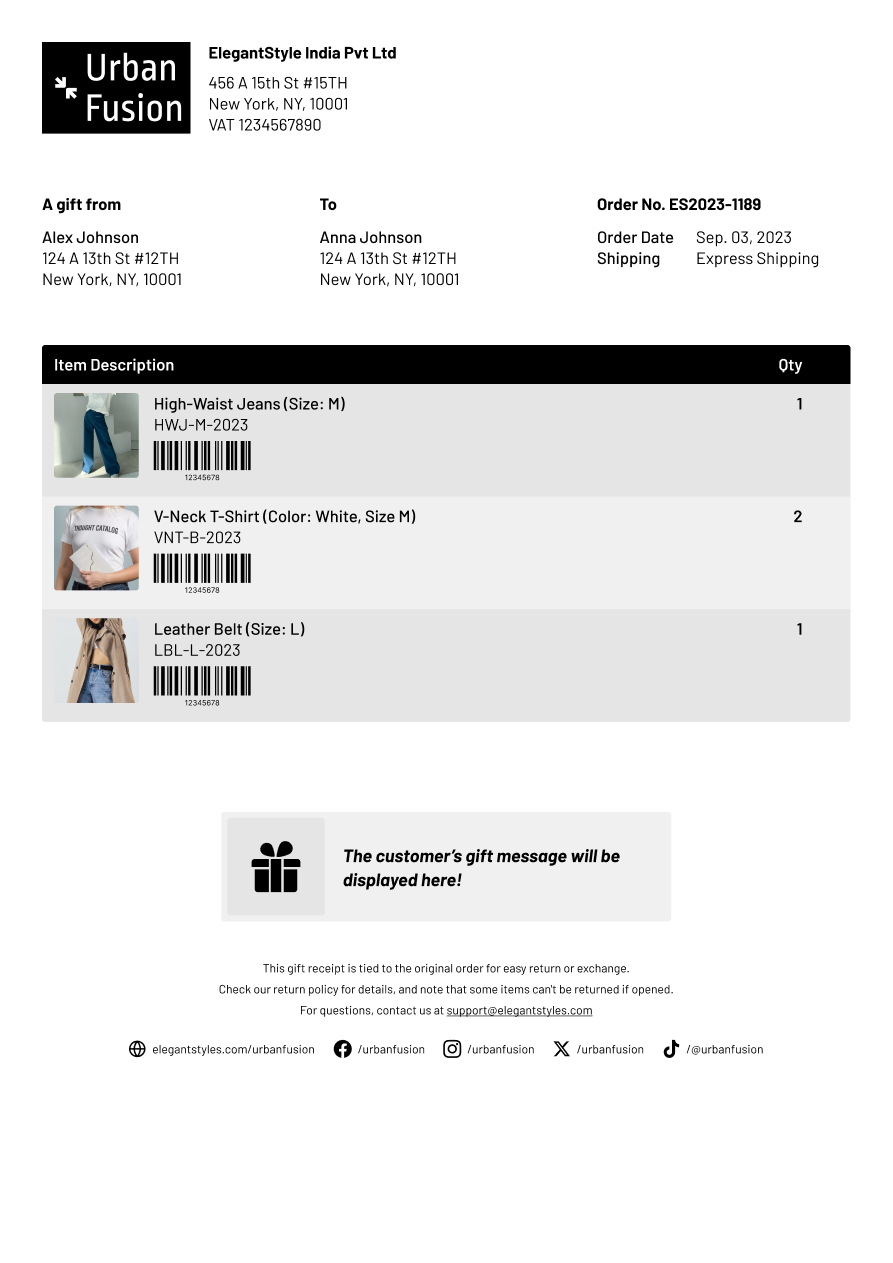Yes, Pixi’s templates are designed to work seamlessly for stores that sell internationally, including supporting multiple currencies and languages. The Pixi app uses your store’s Shopify settings for currency, locale, and taxes, so when an invoice or receipt is generated it will automatically display amounts in the correct currency and format for each customer. Likewise, templates can handle various date formats, address styles, and even support multiple languages or right-to-left text if your store is localized that way. Many merchants worldwide use Pixi to send invoices in their local language and currency without any extra setup. In short, whether you’re selling in USD, EUR, INR or any other currency (even simultaneously), Pixi documents will reflect the proper currency symbols, number formatting, and language so that every invoice or packing slip meets local expectations and looks professional for every customer.